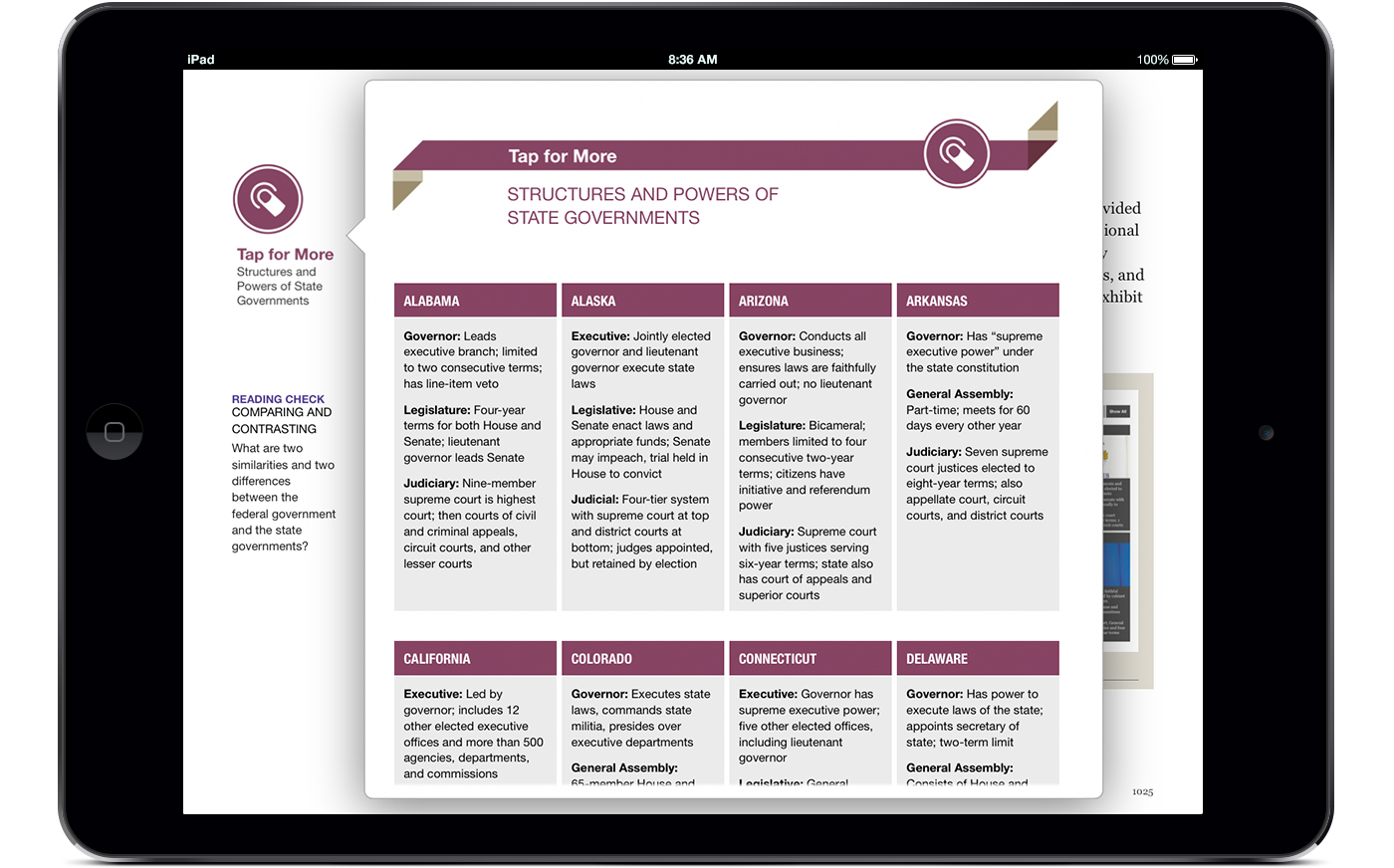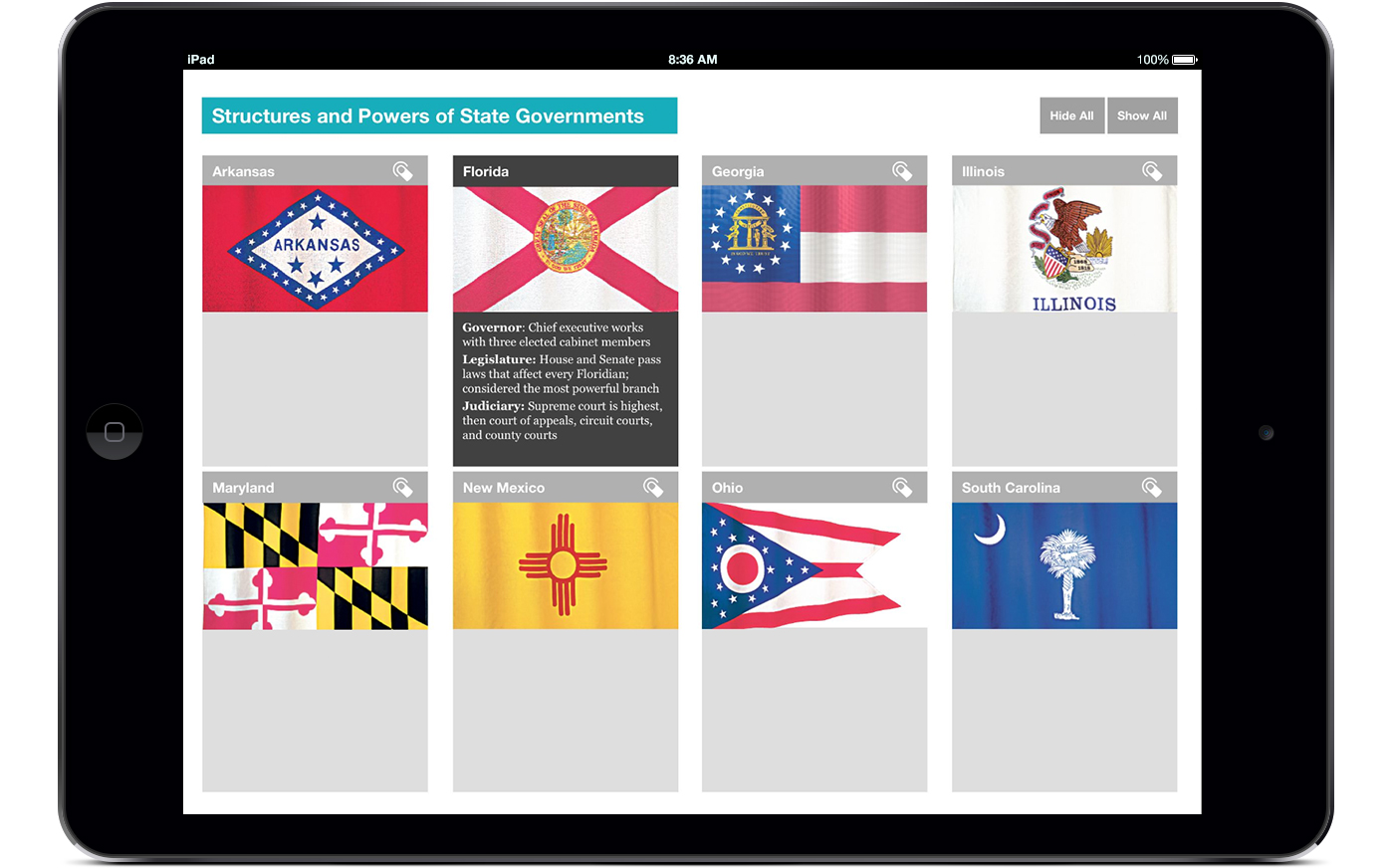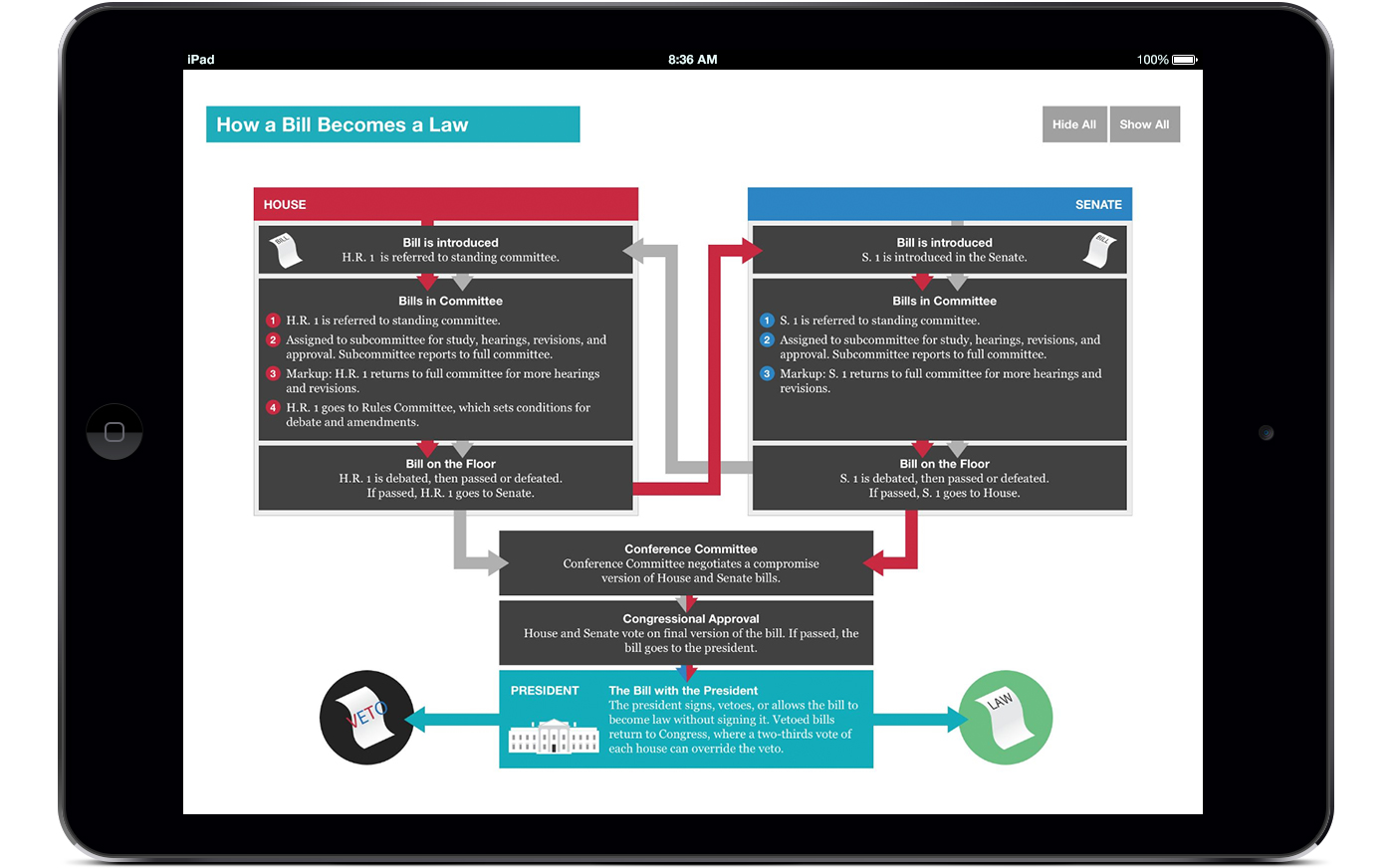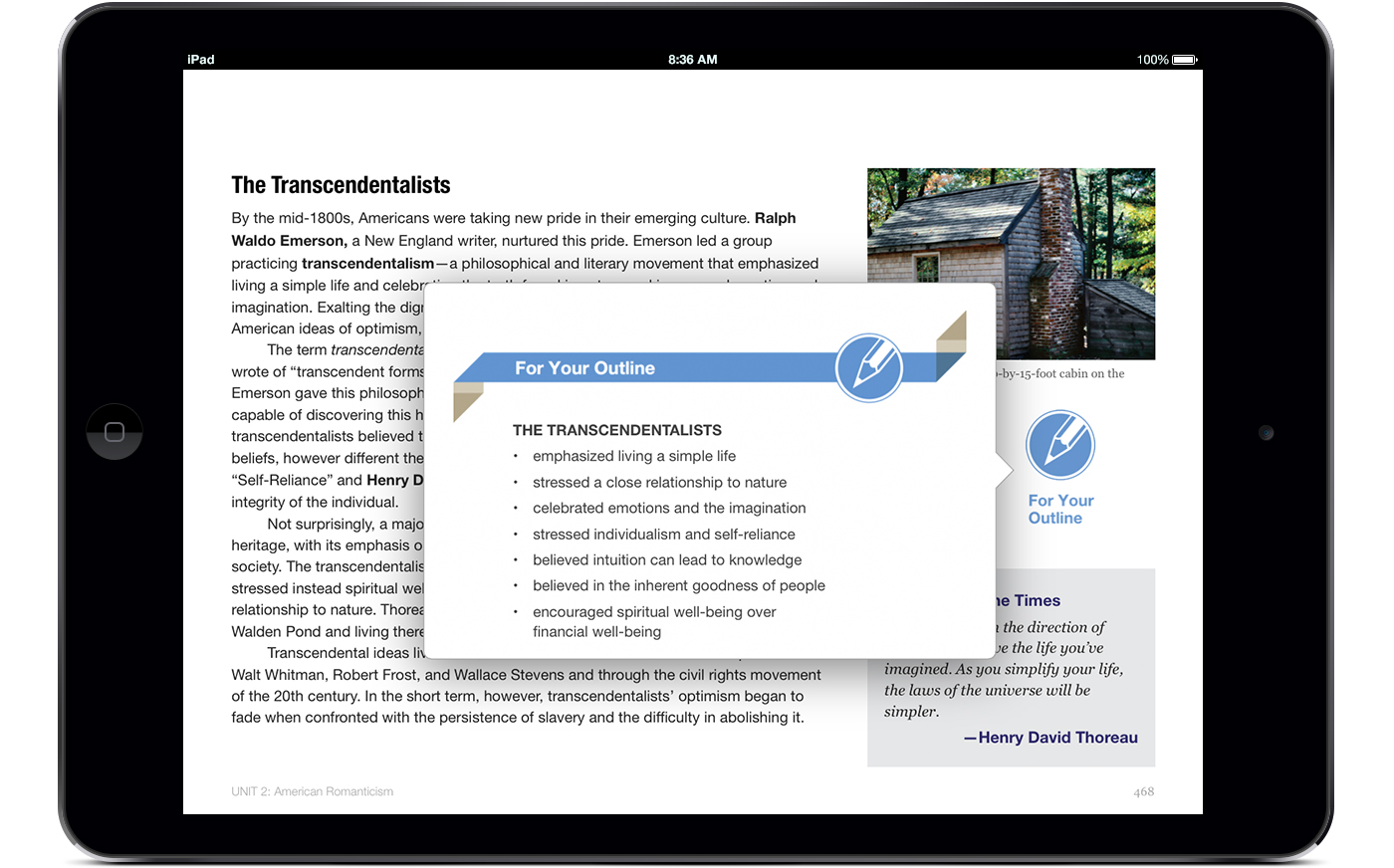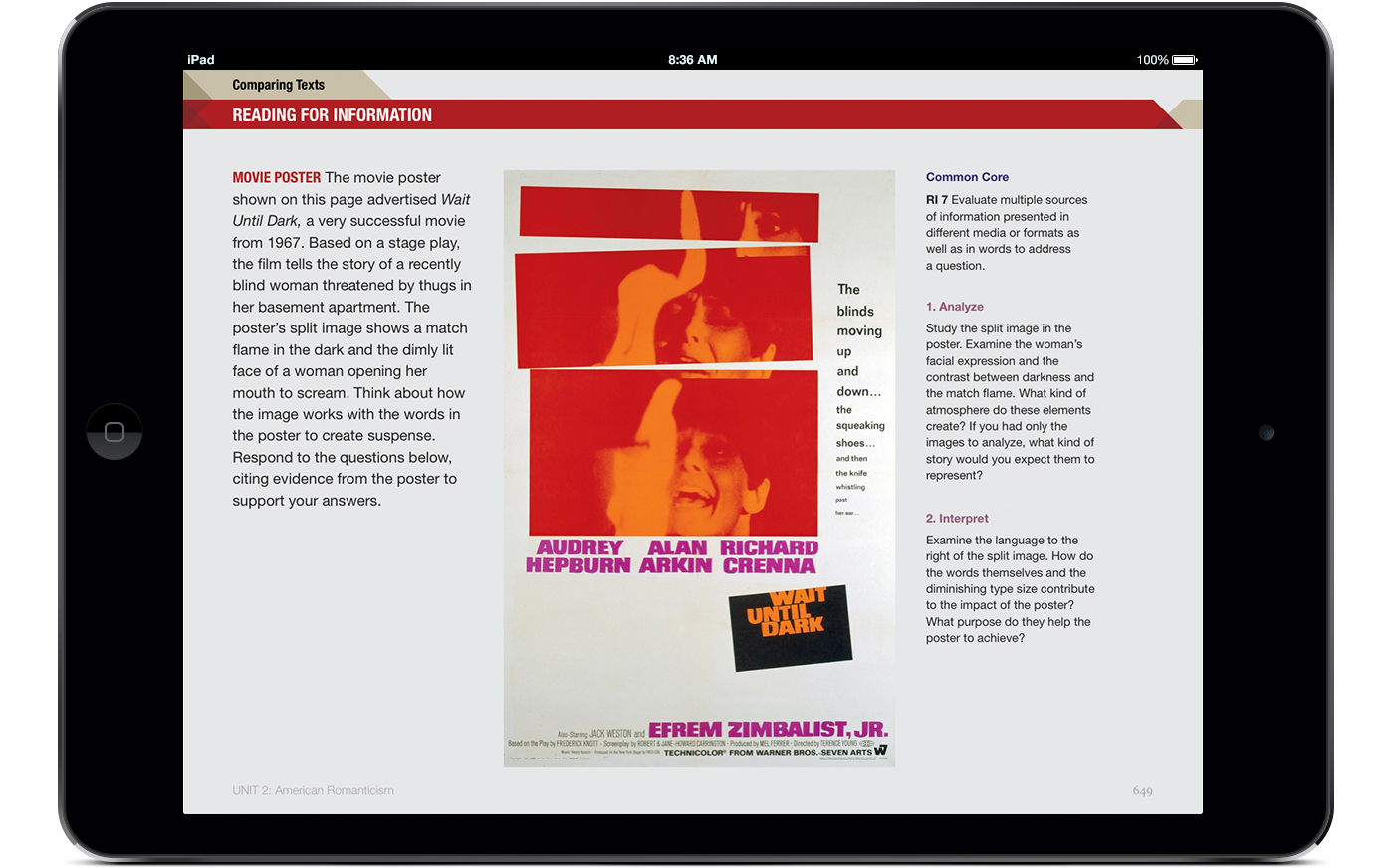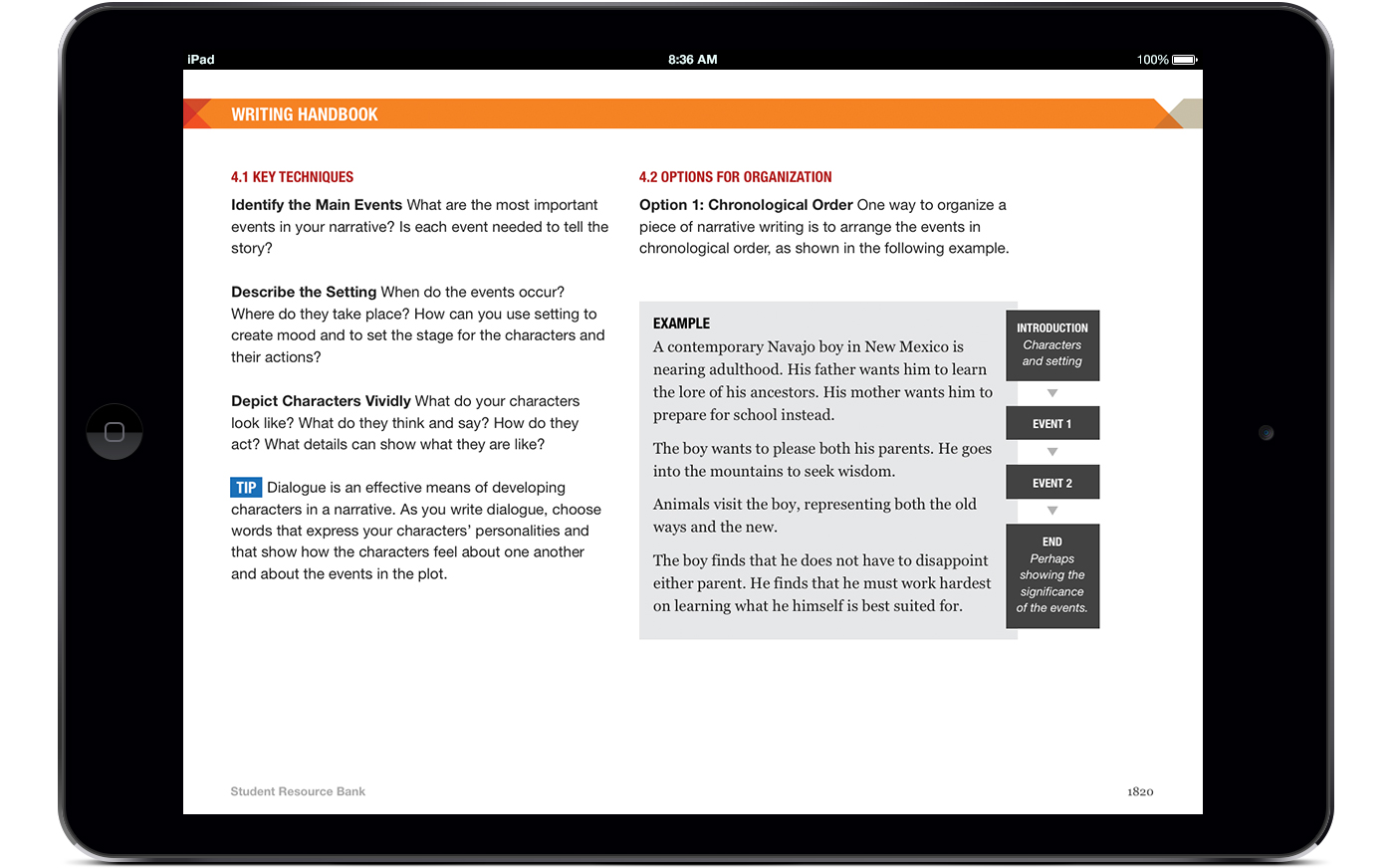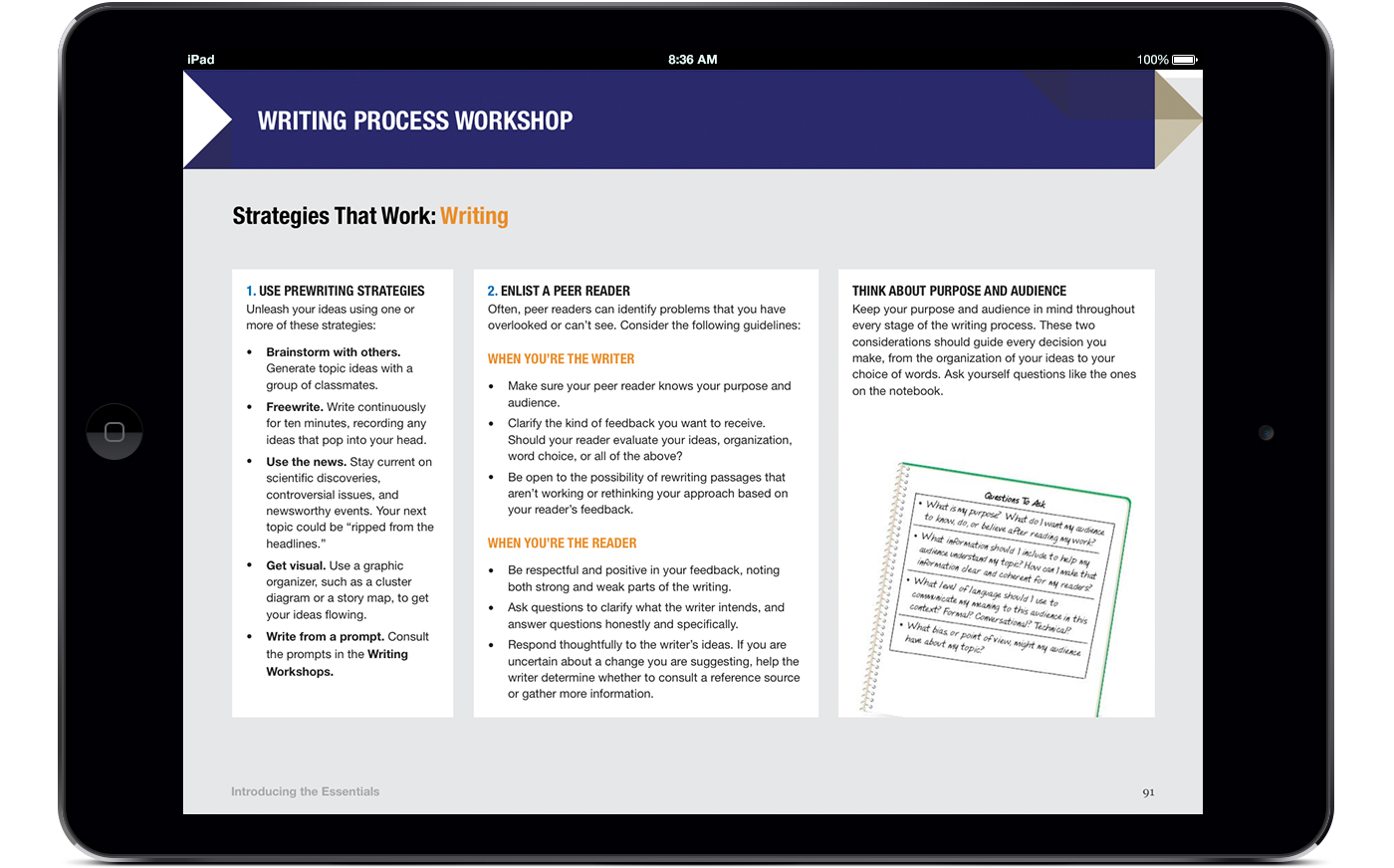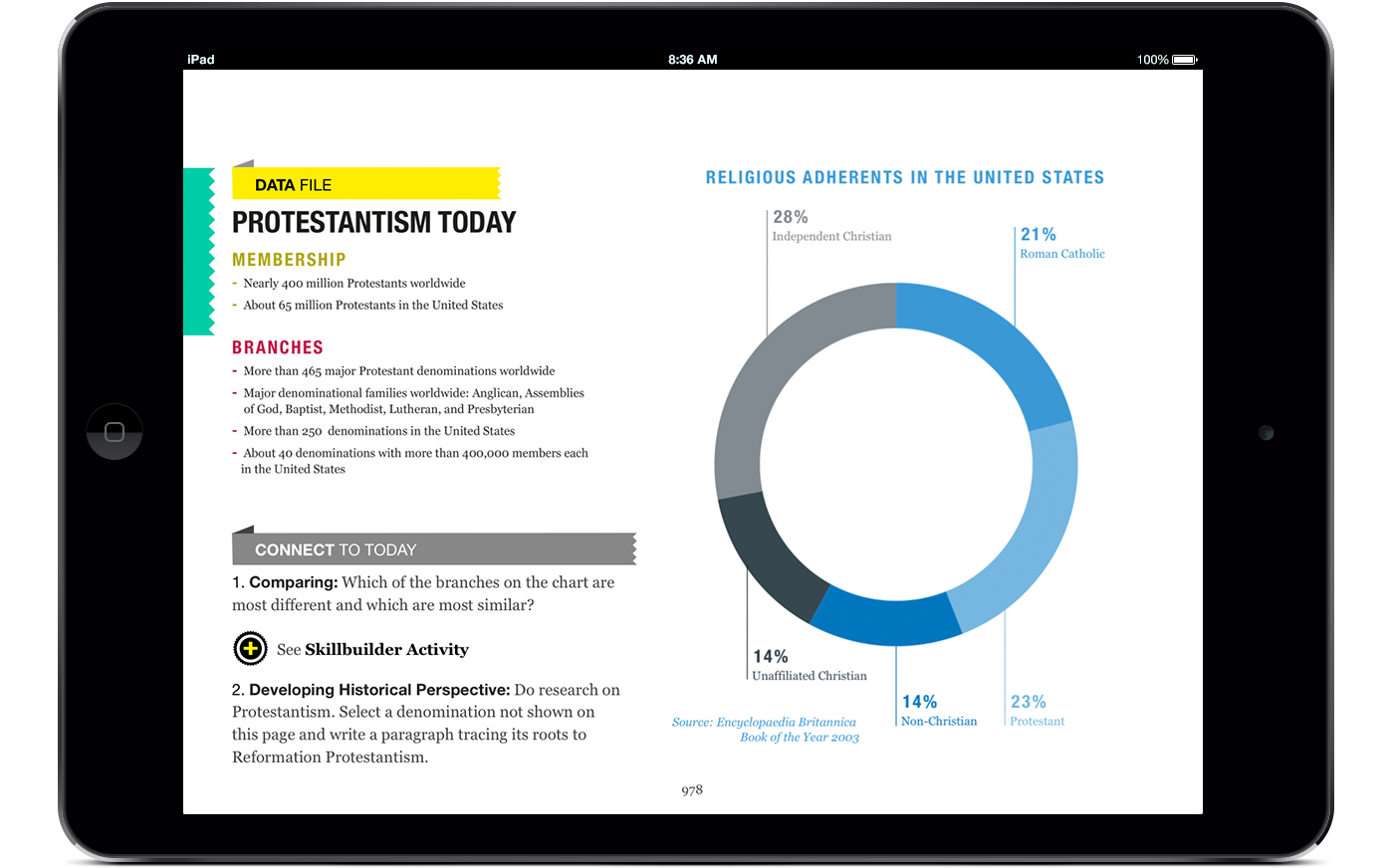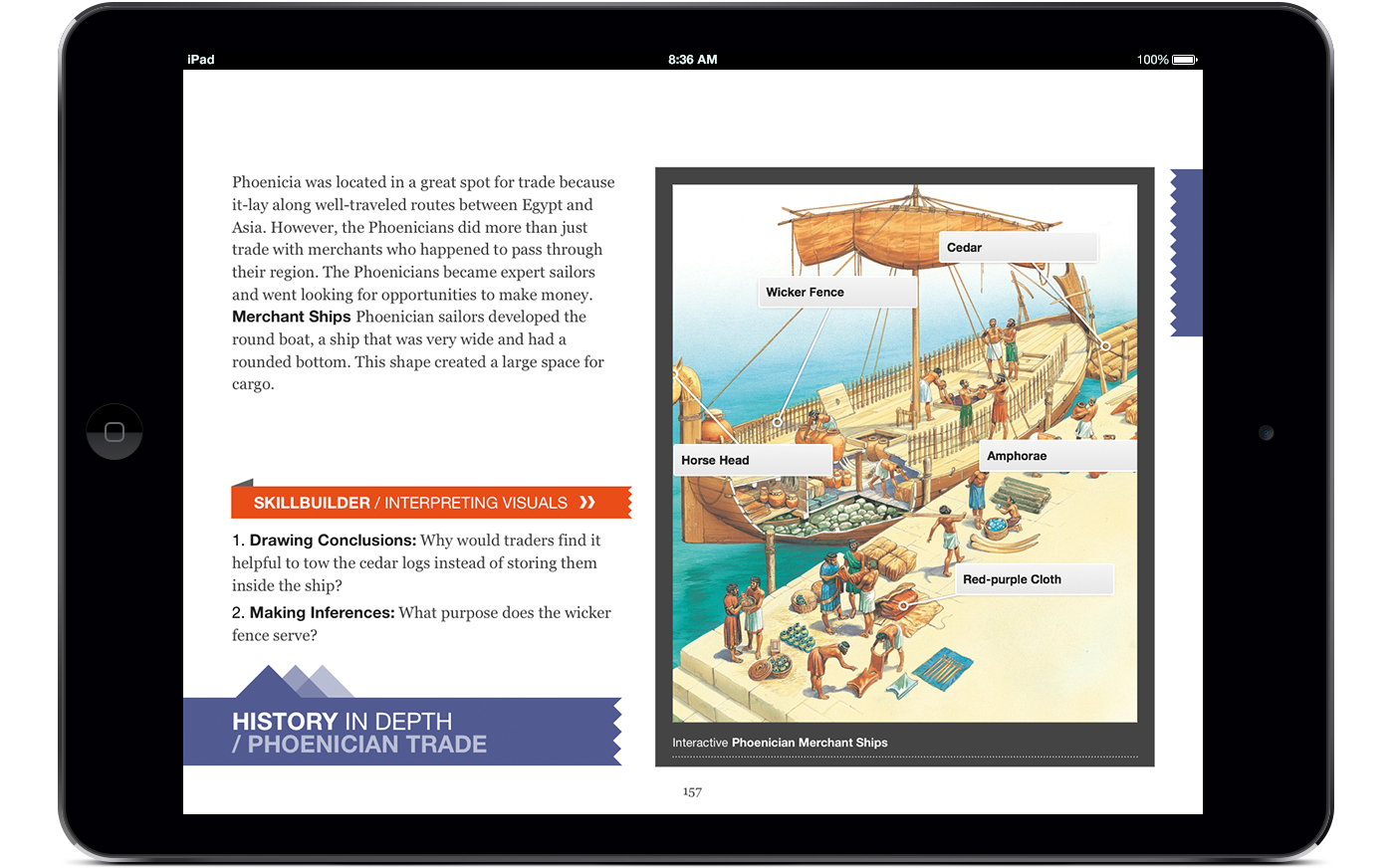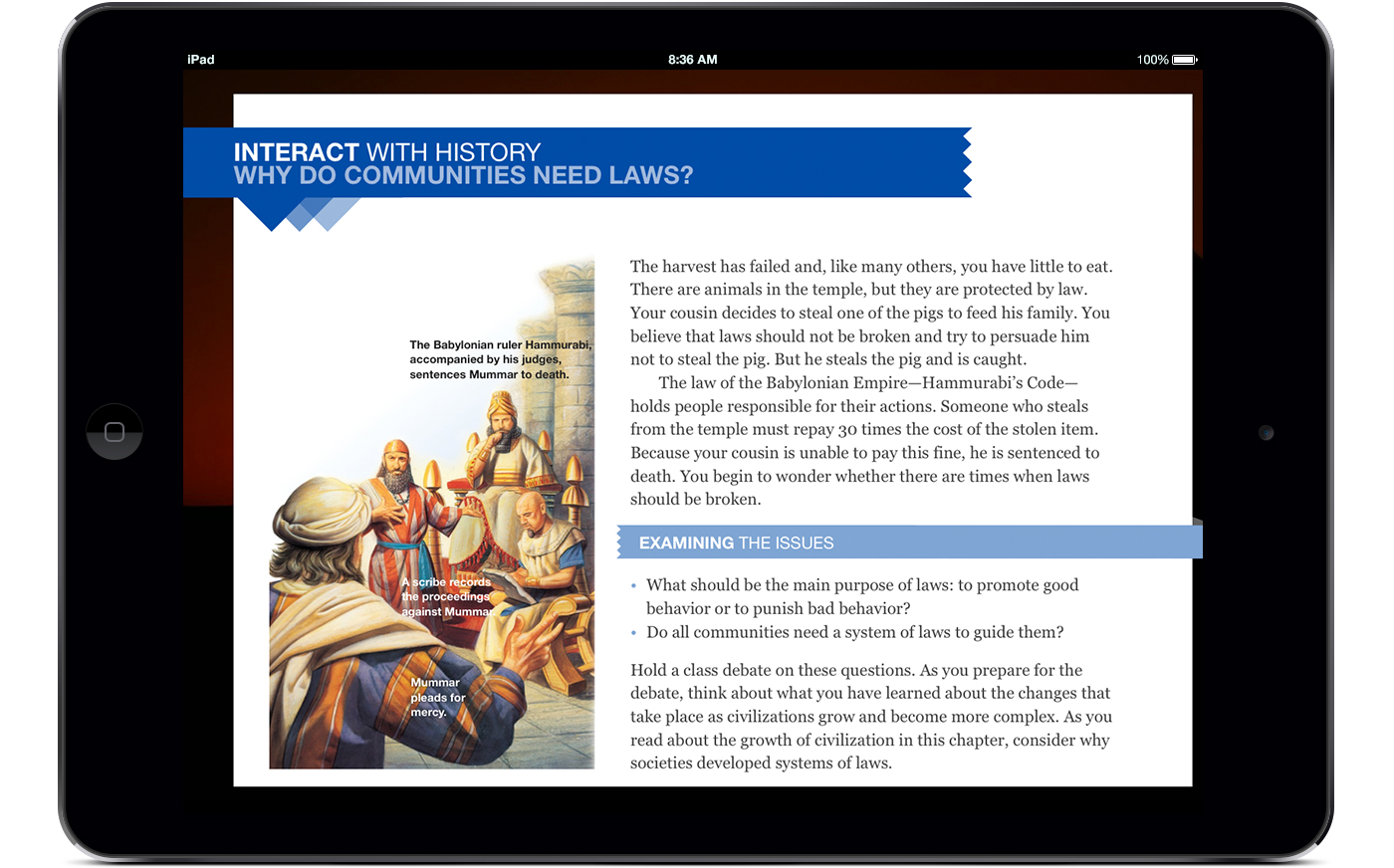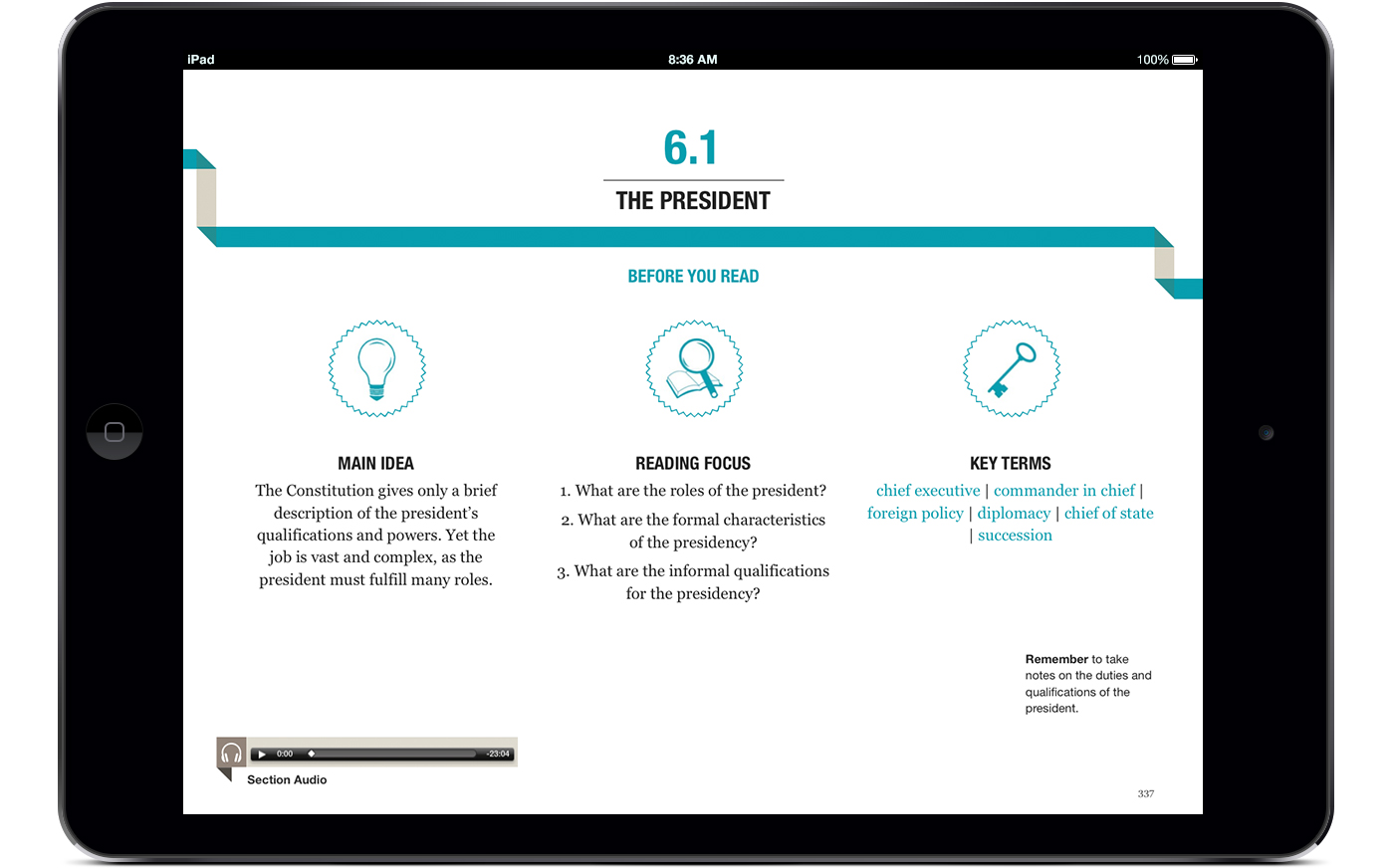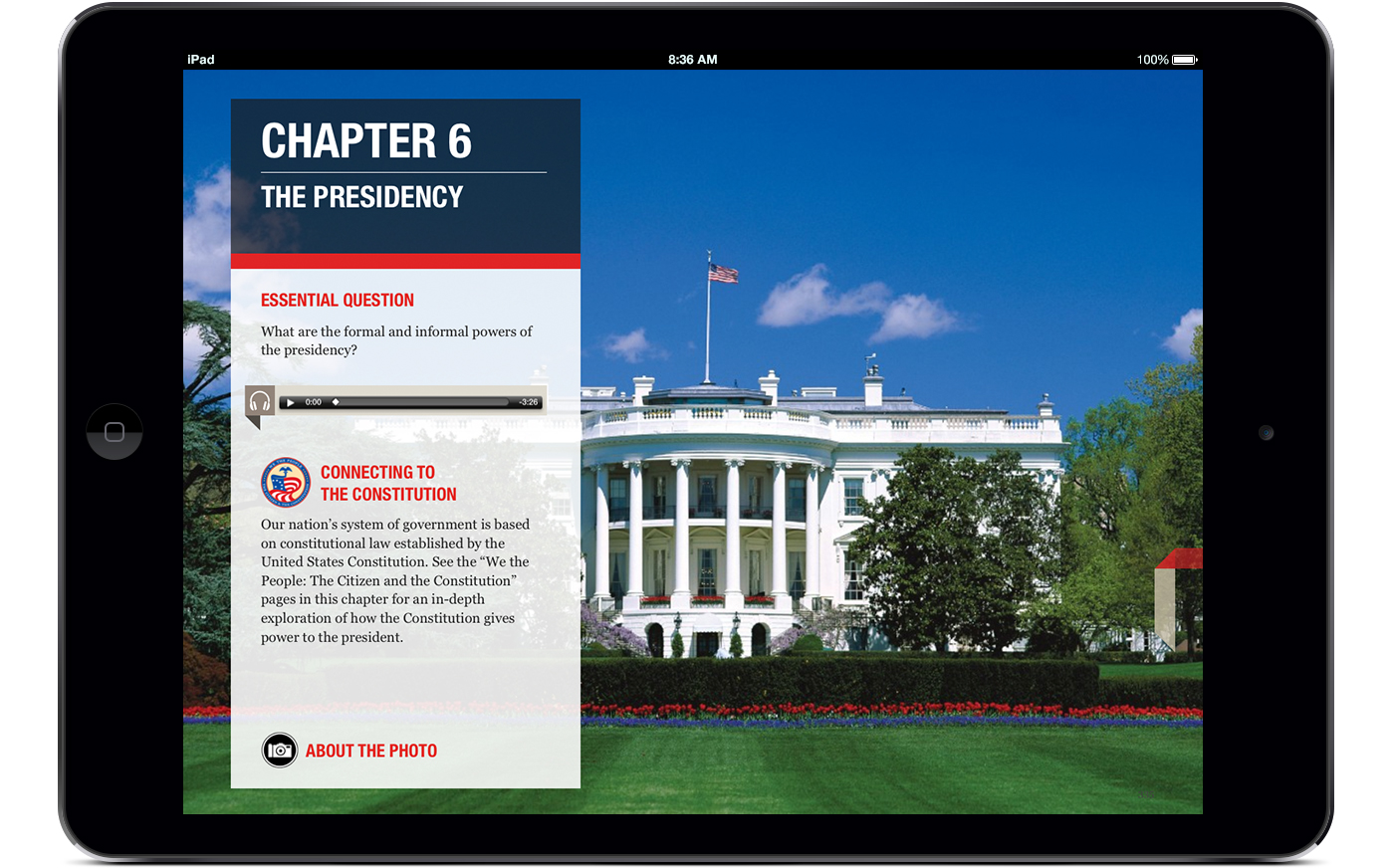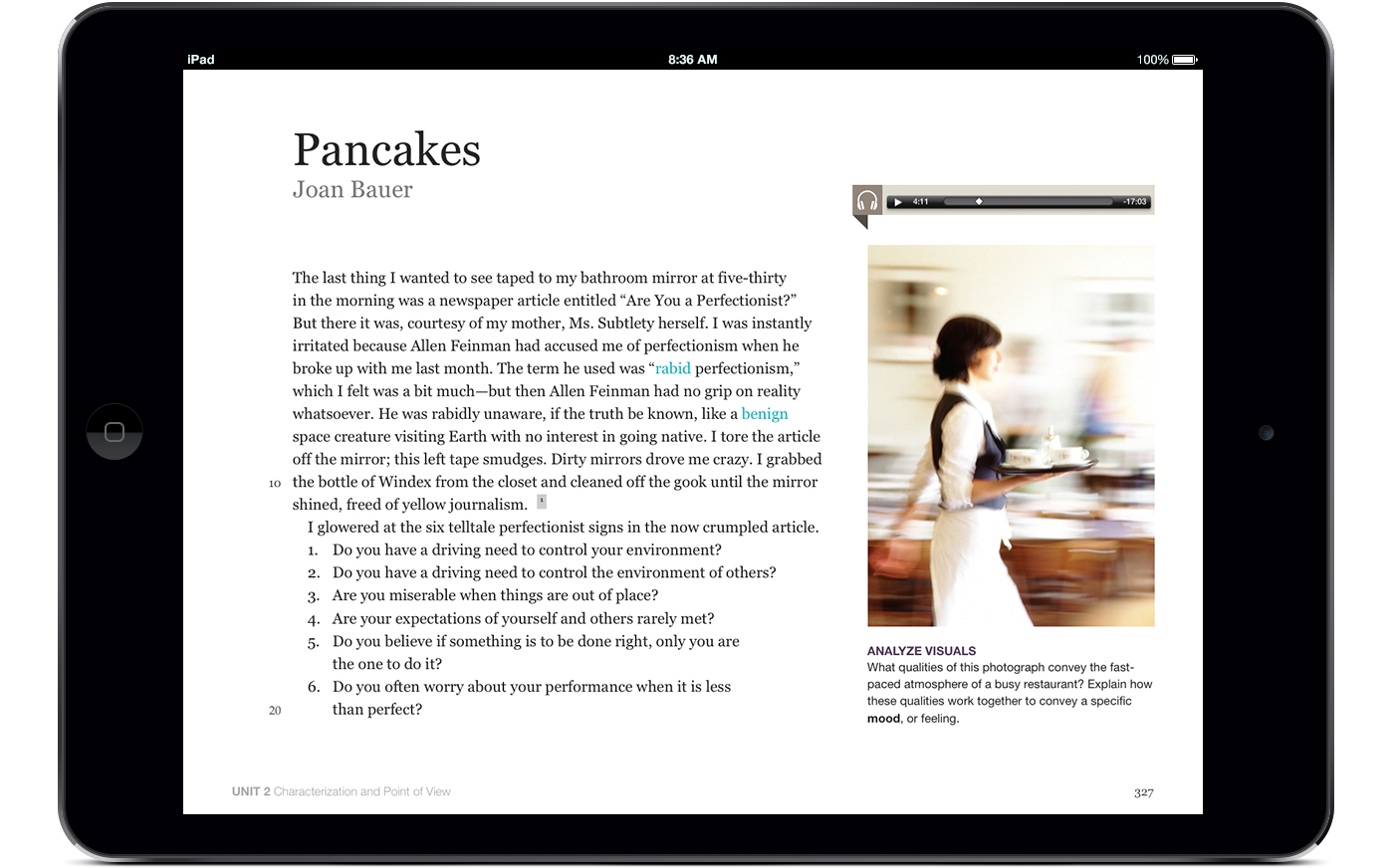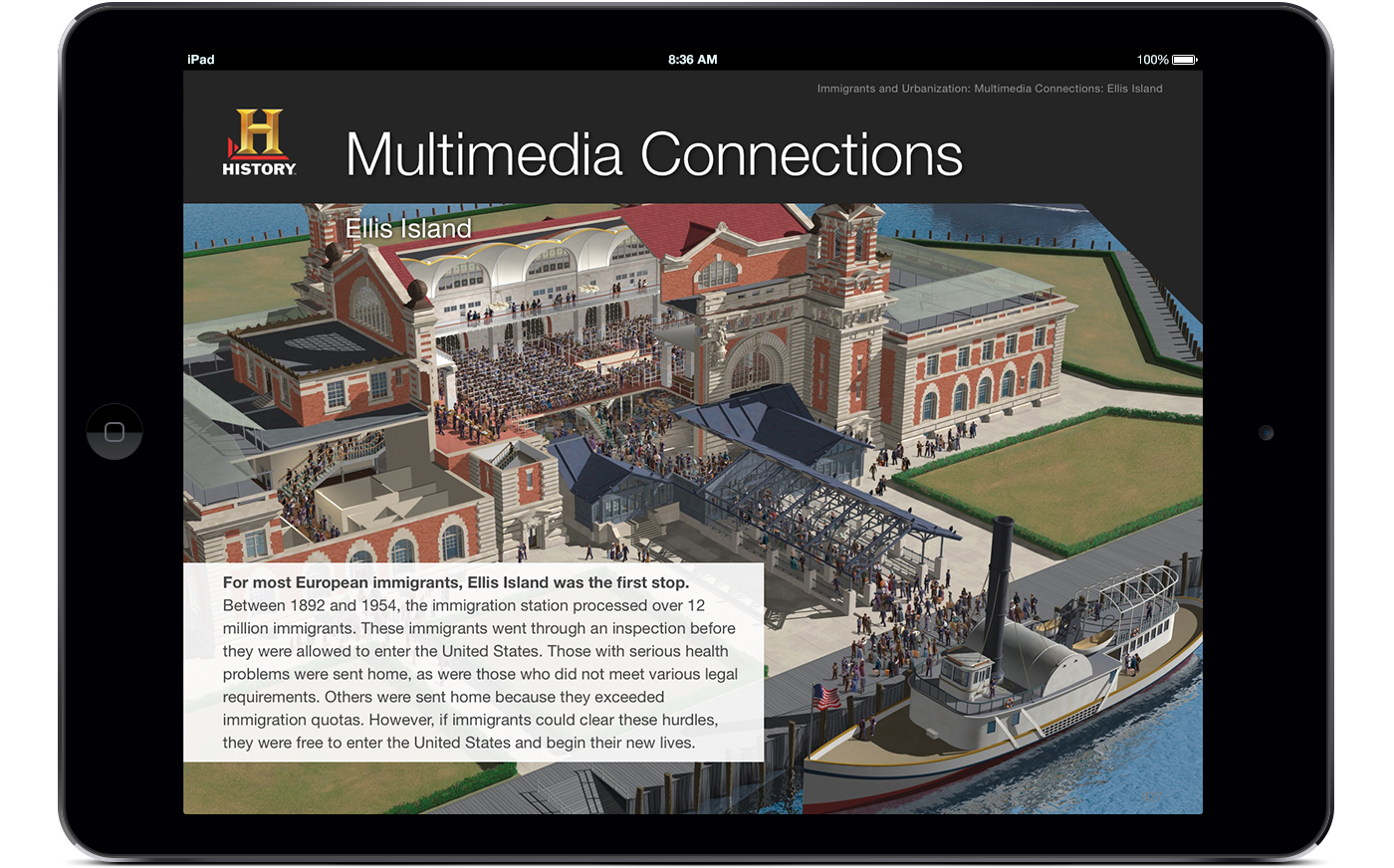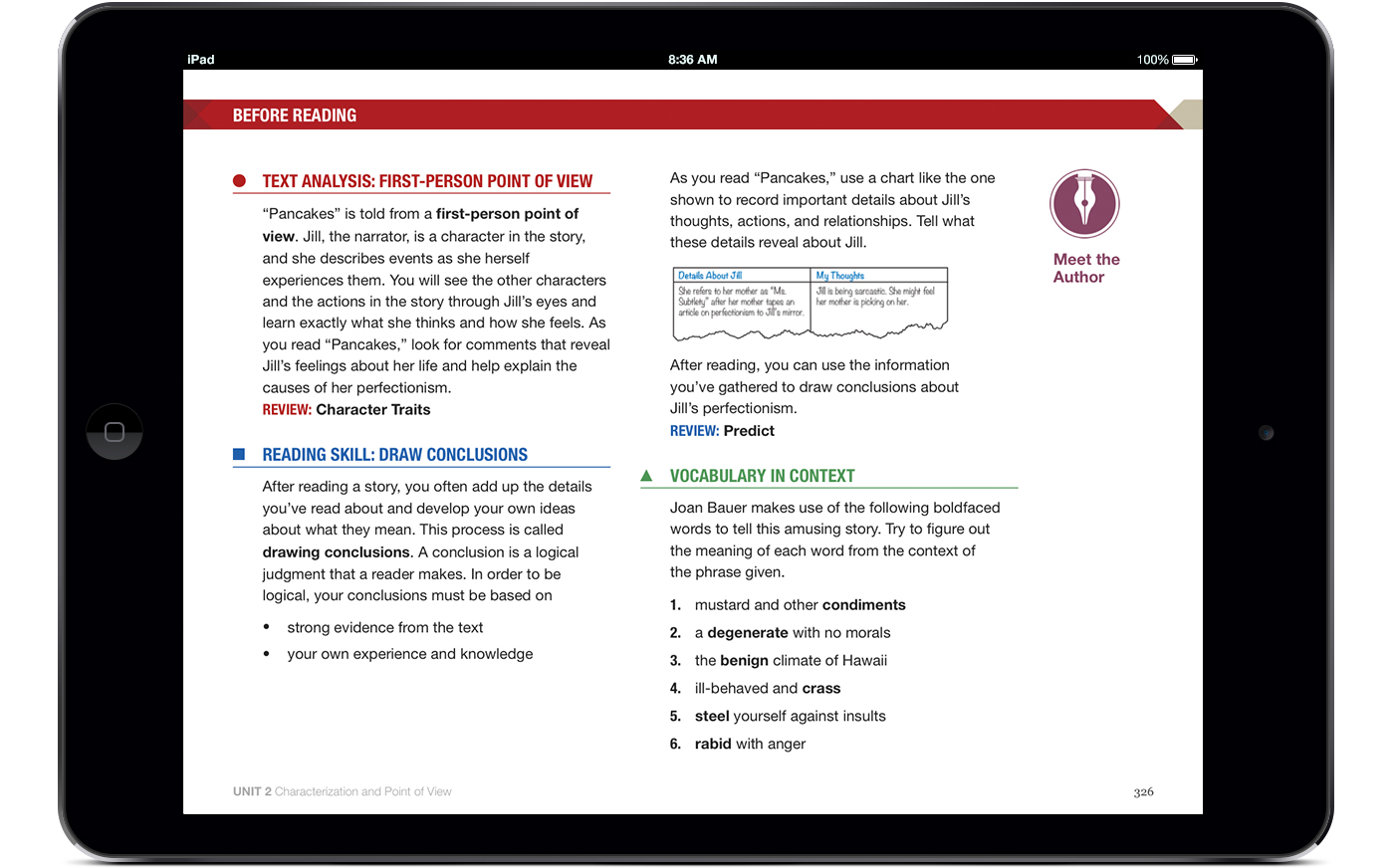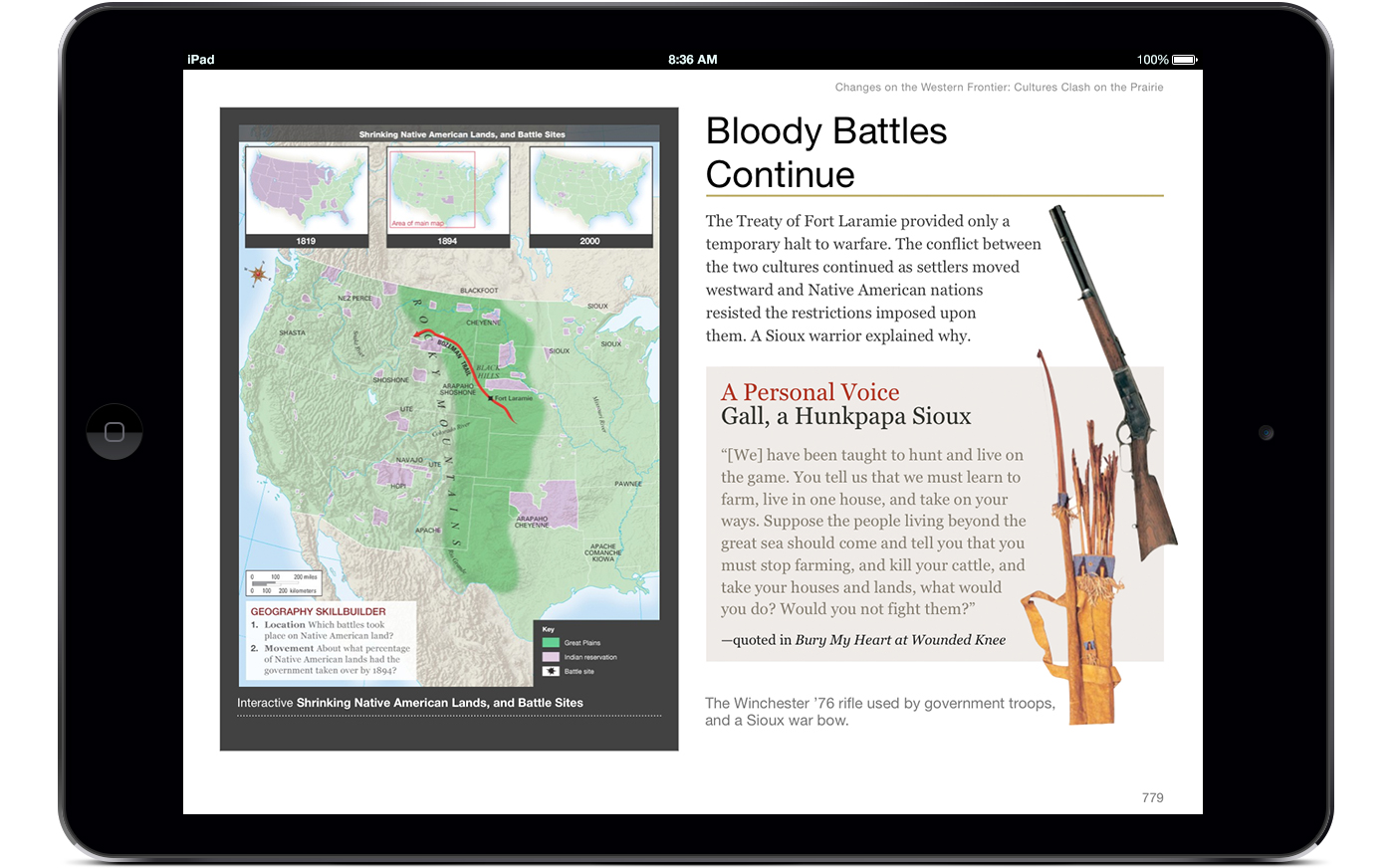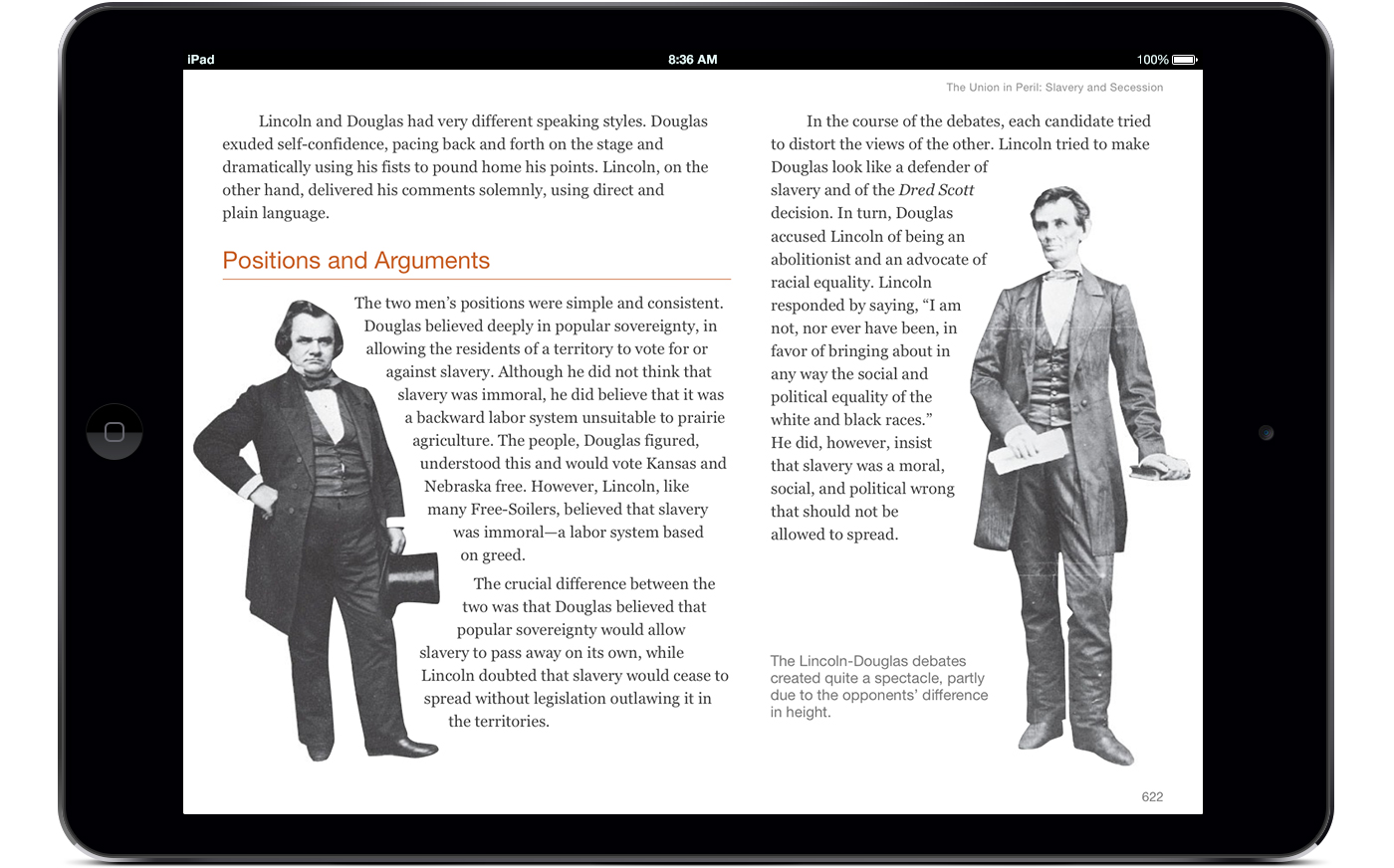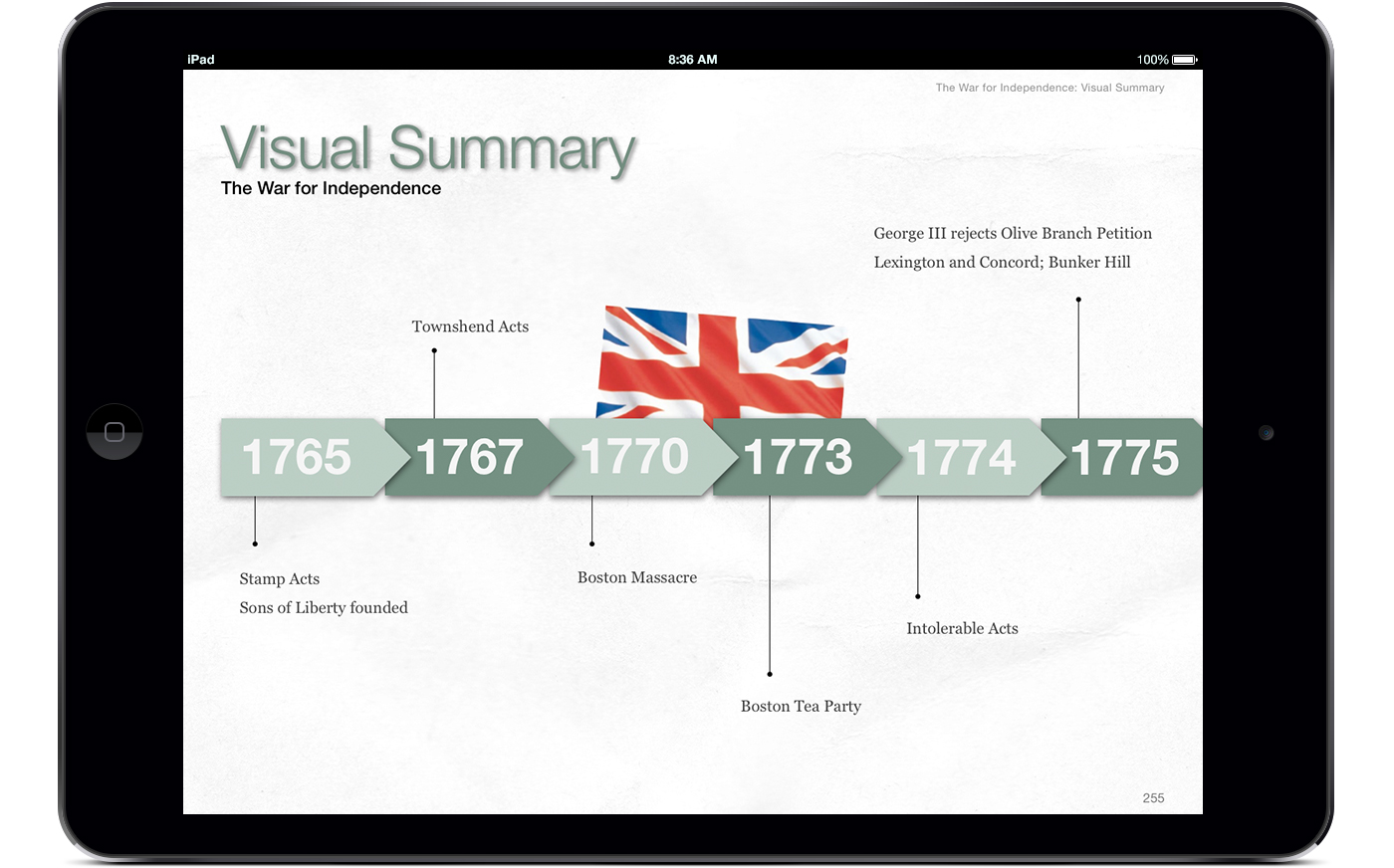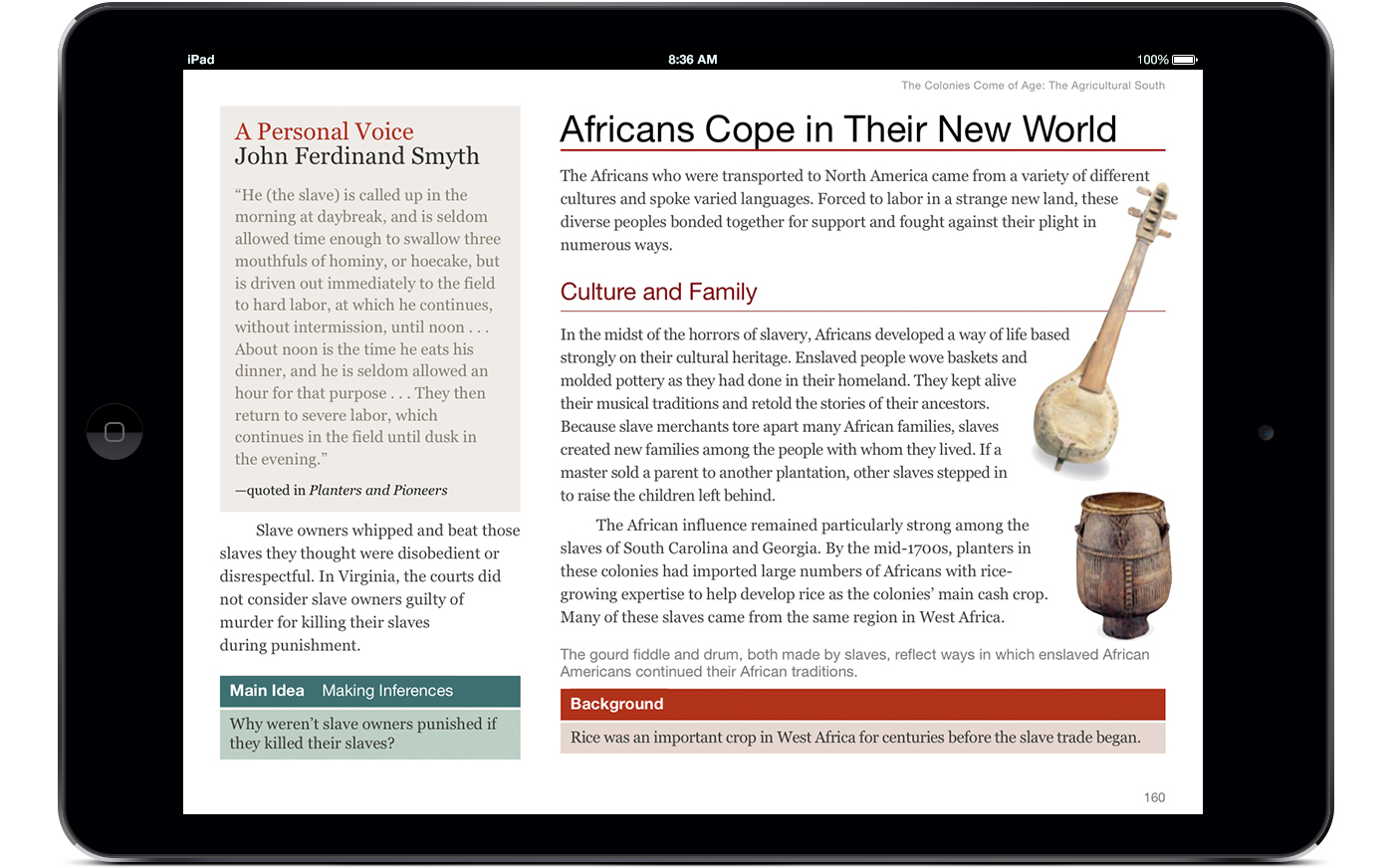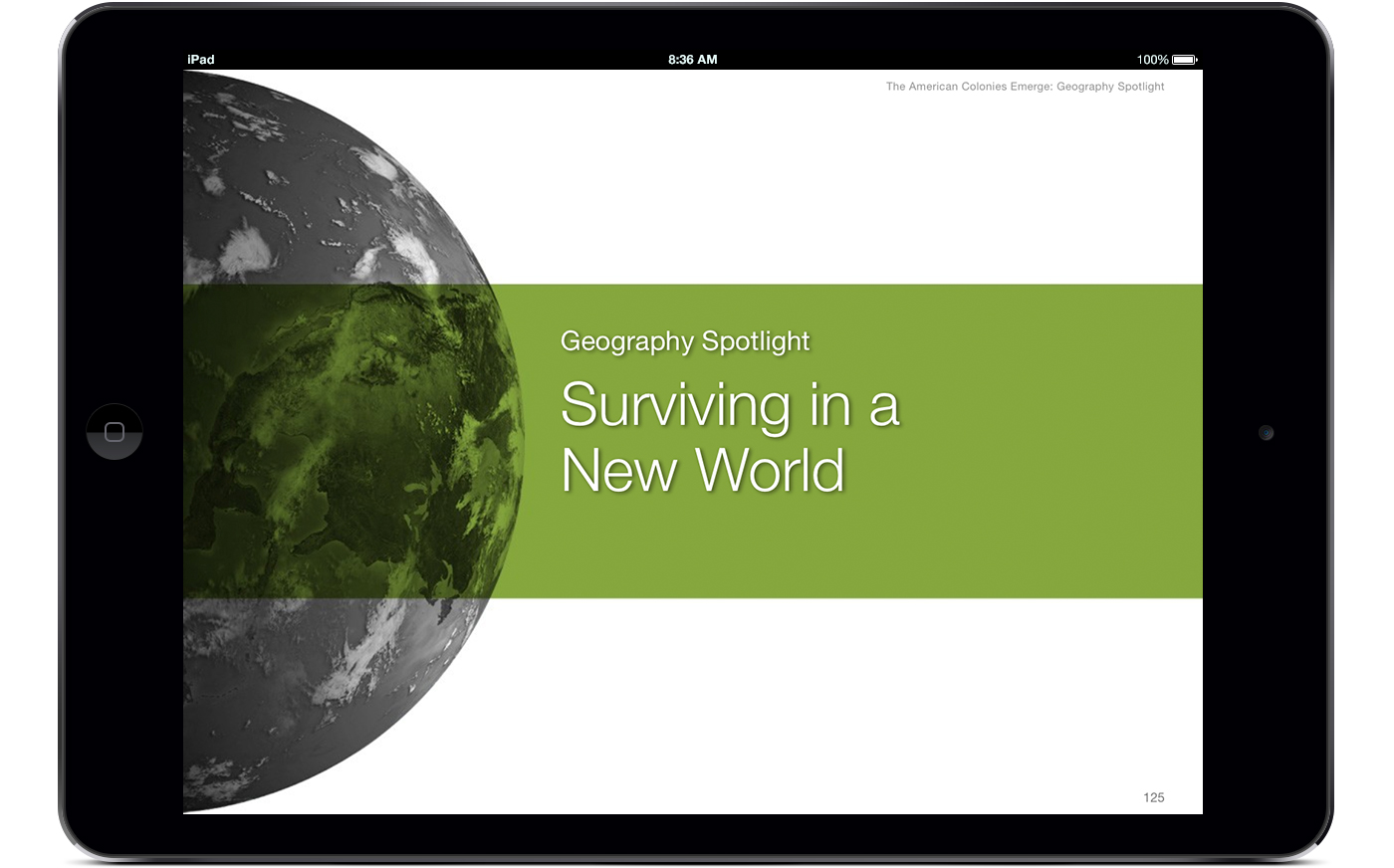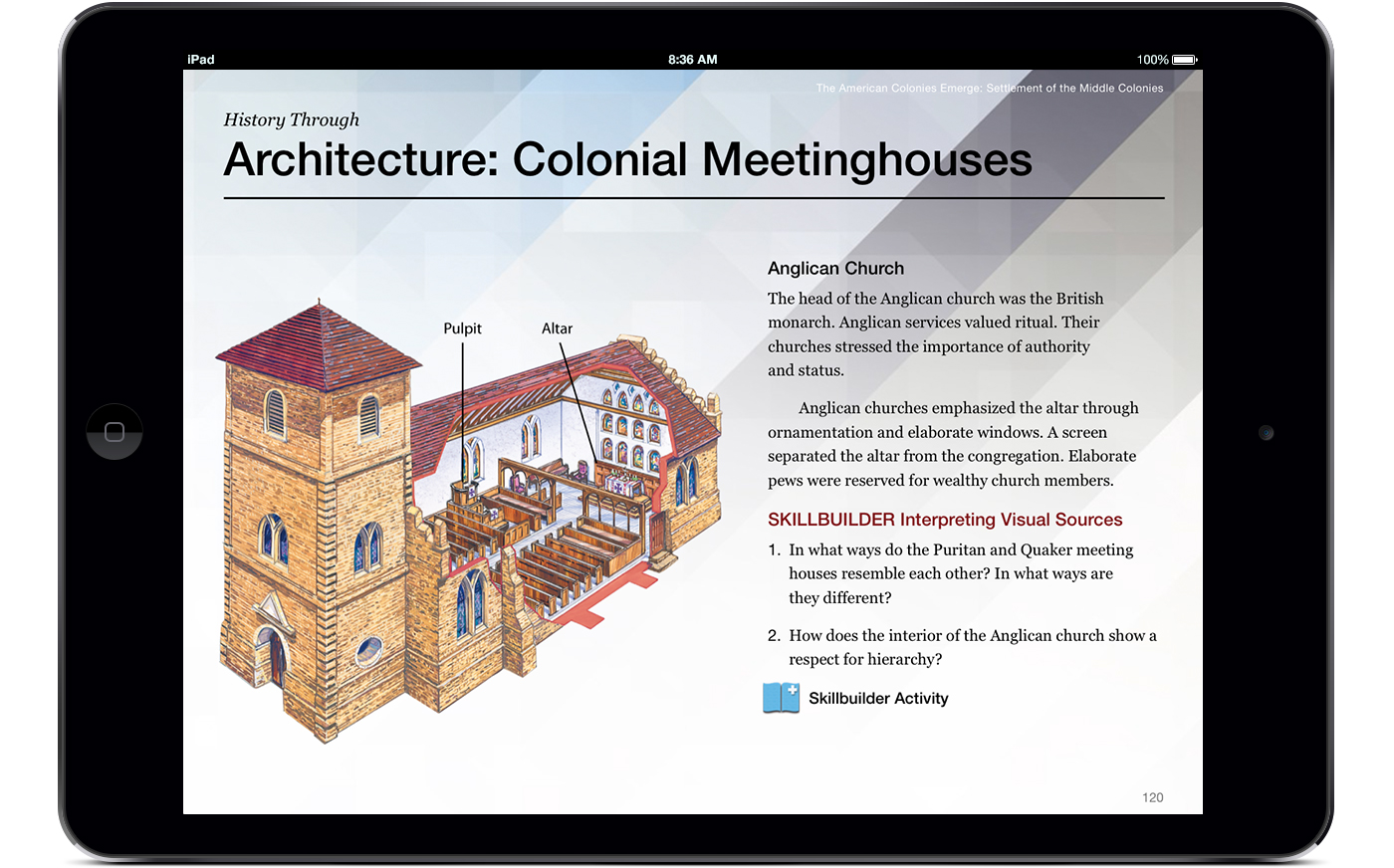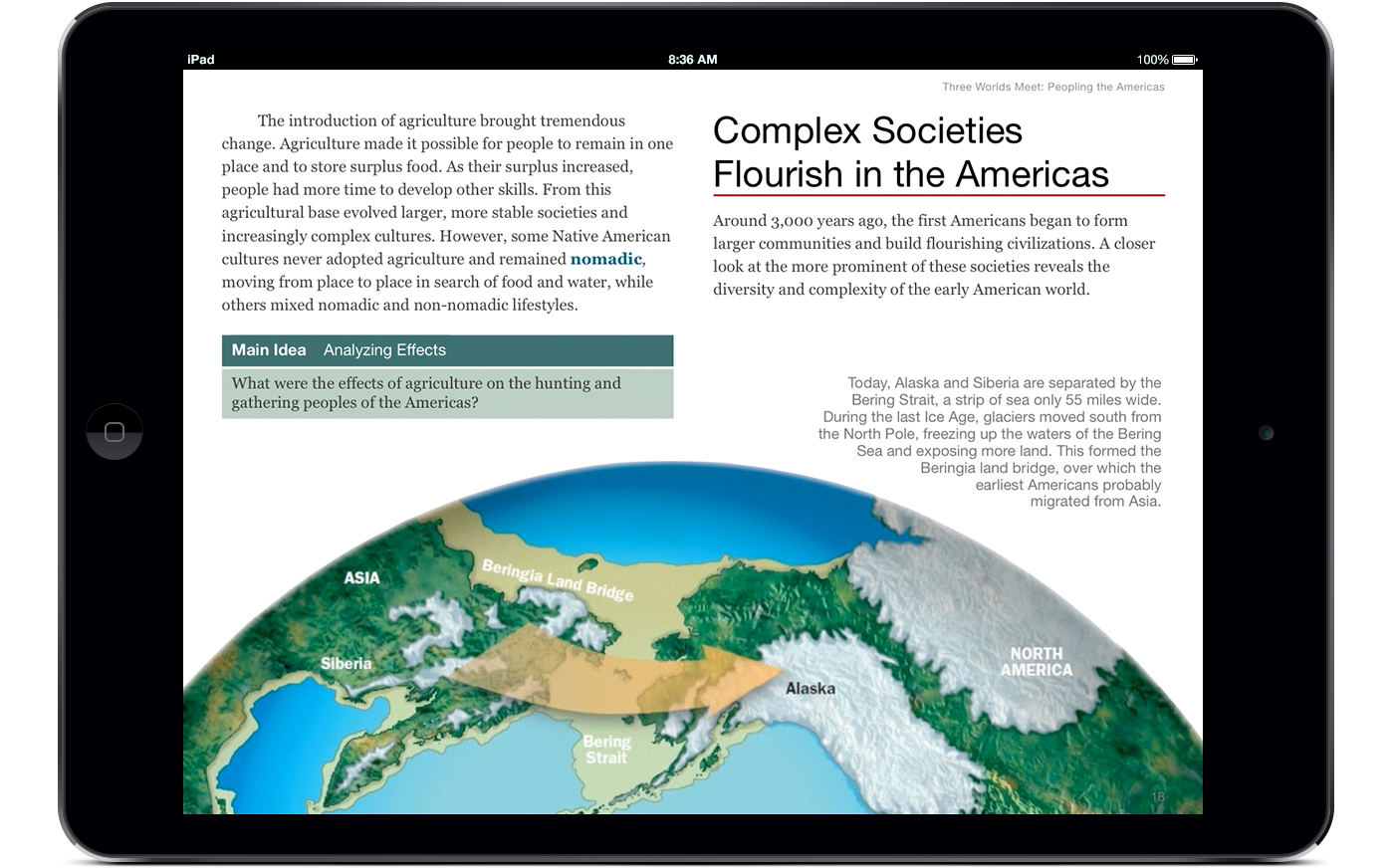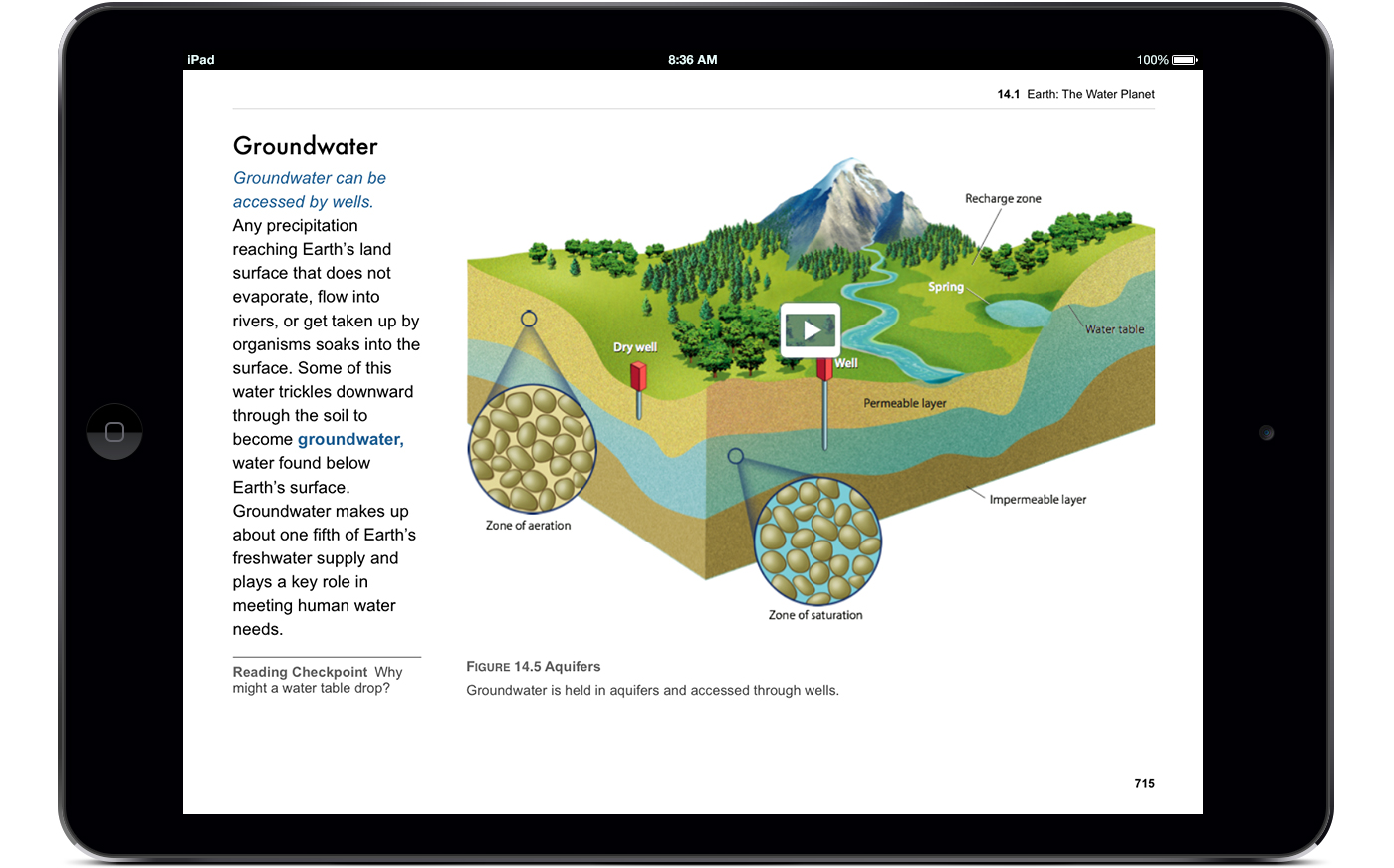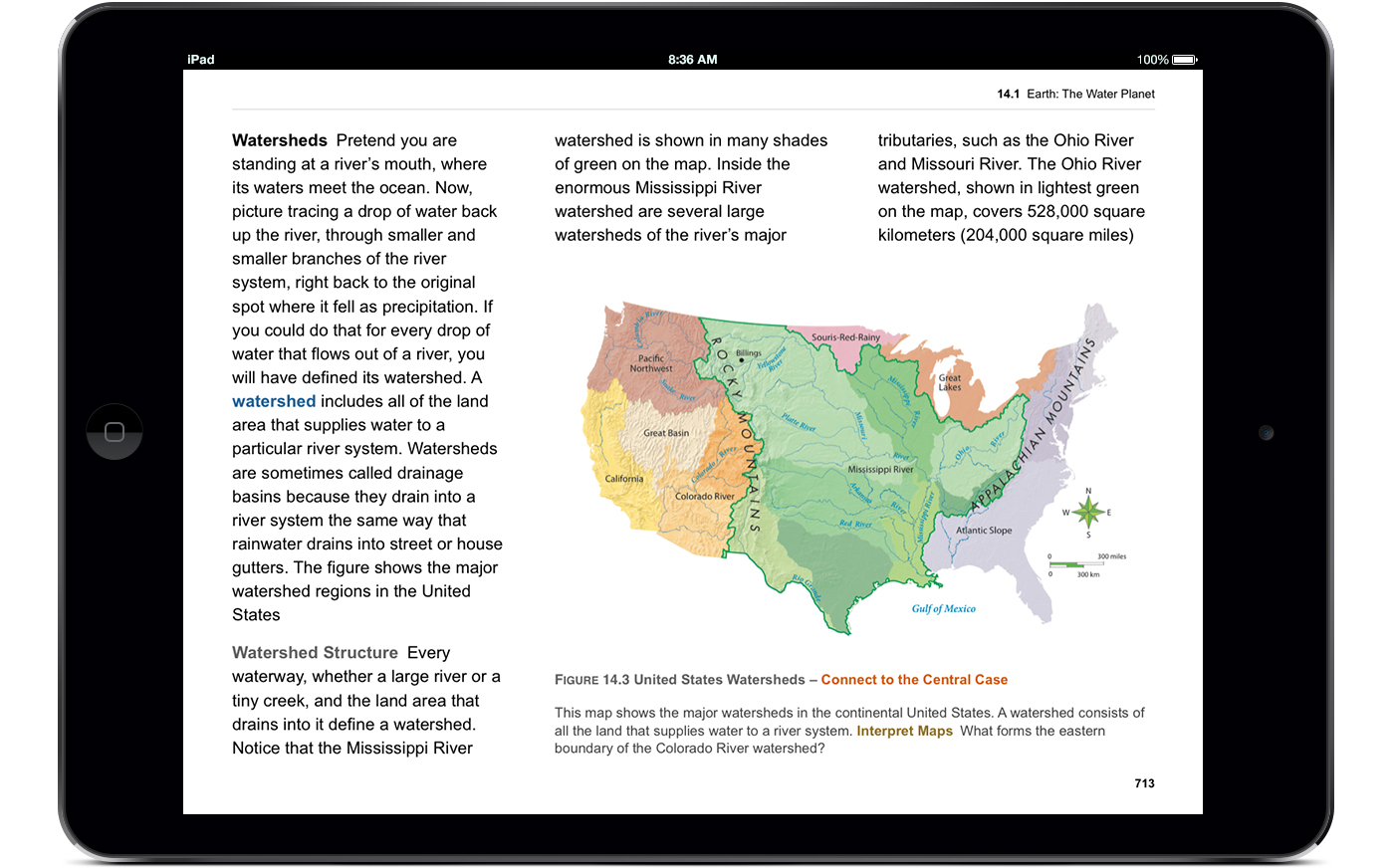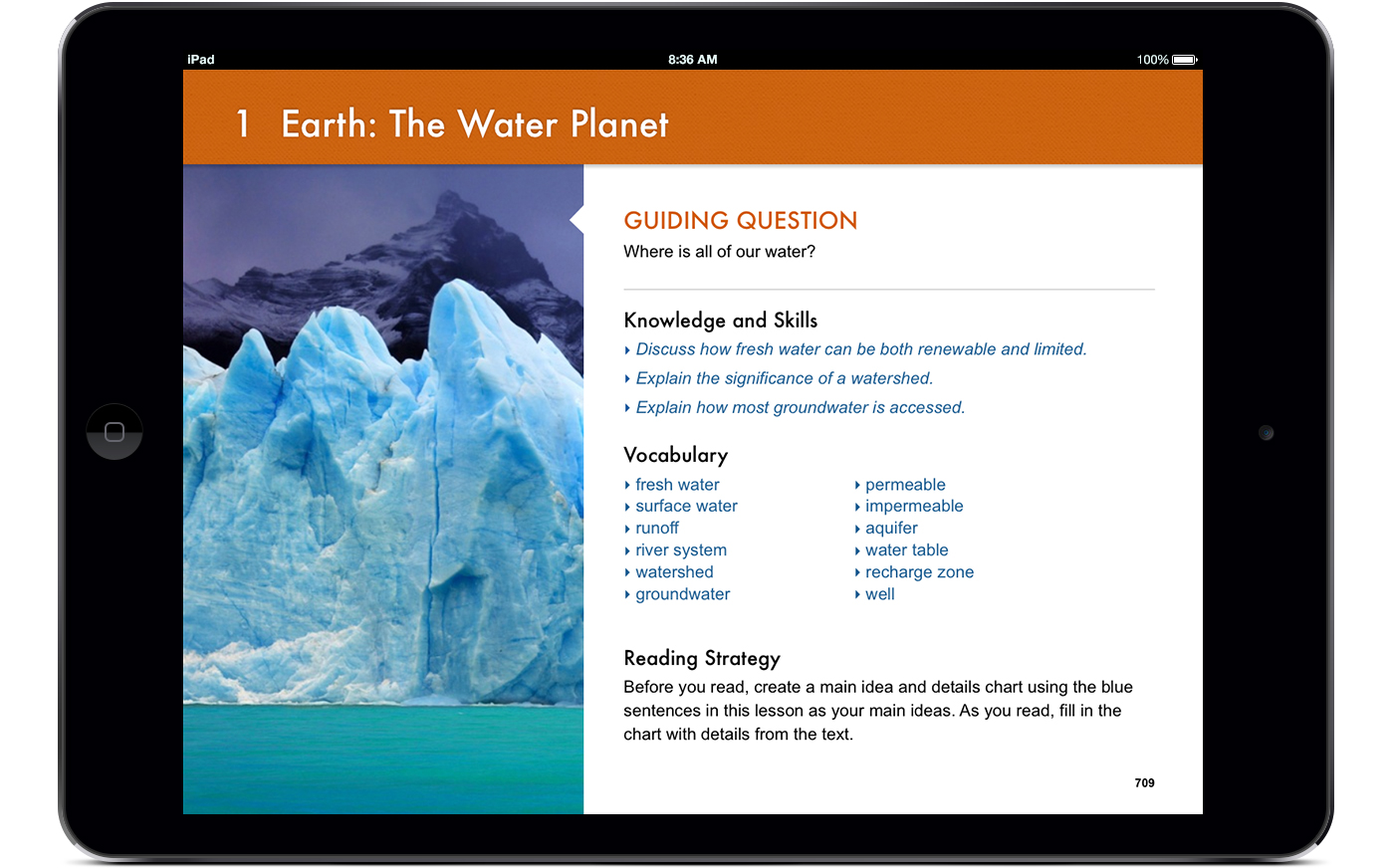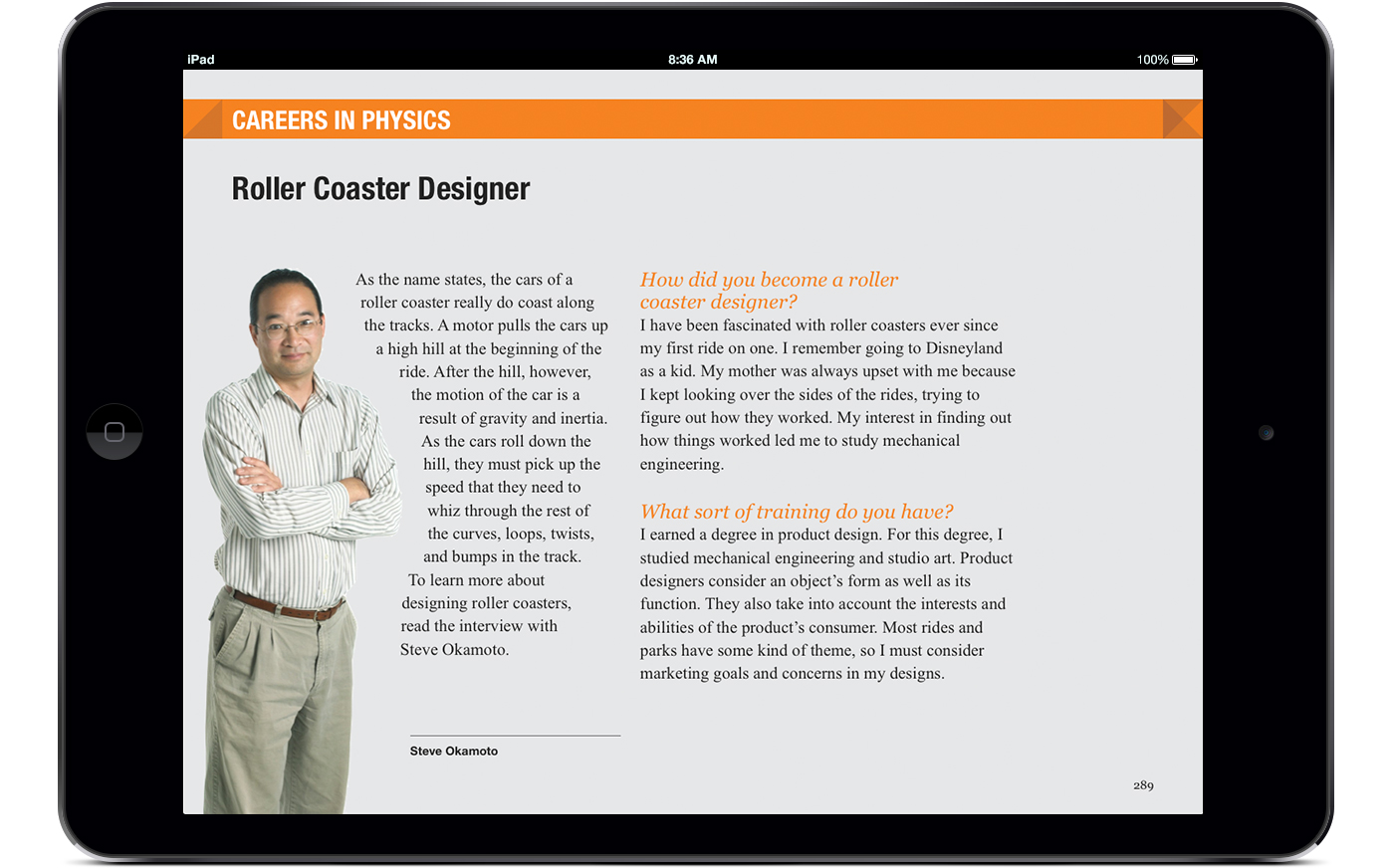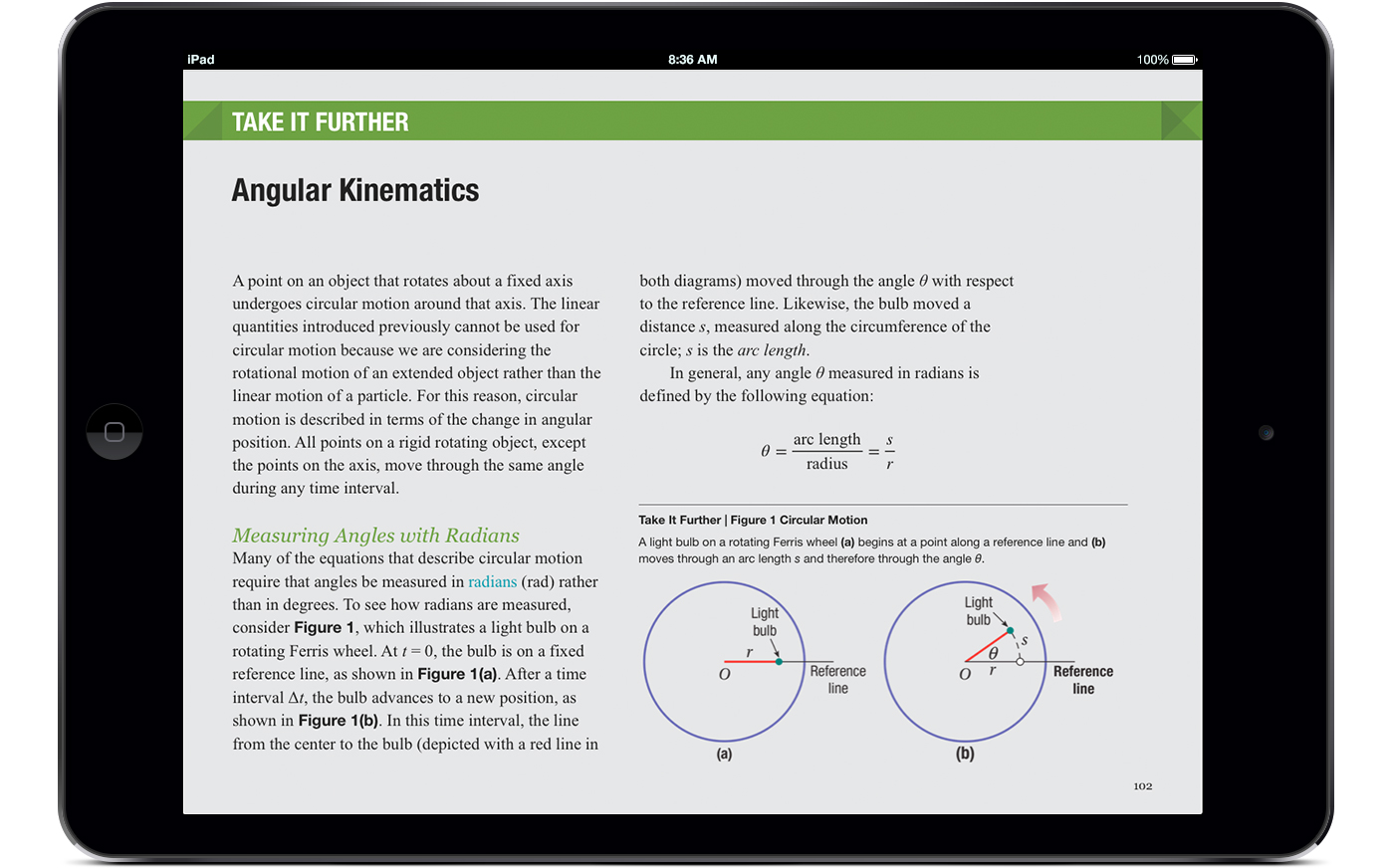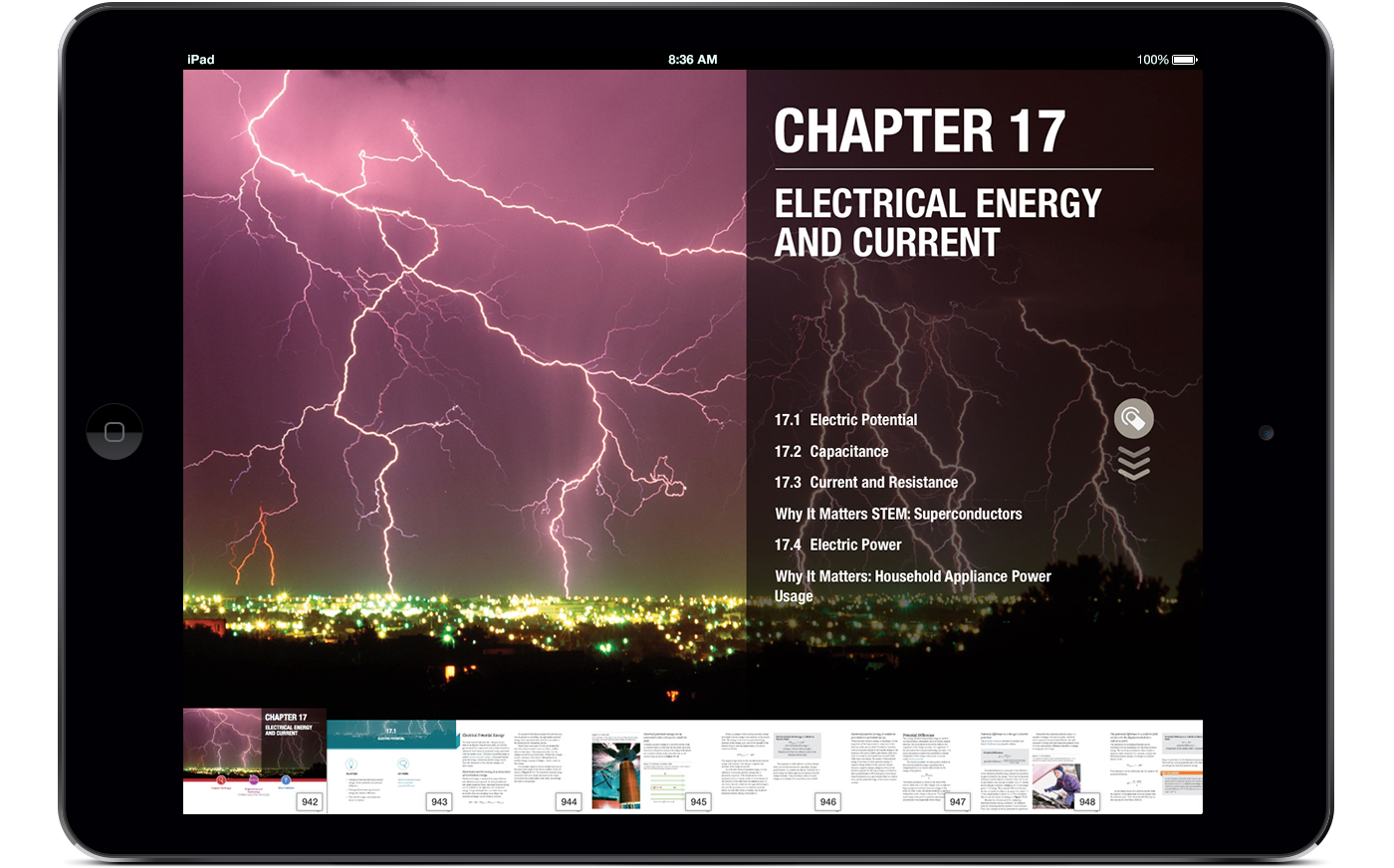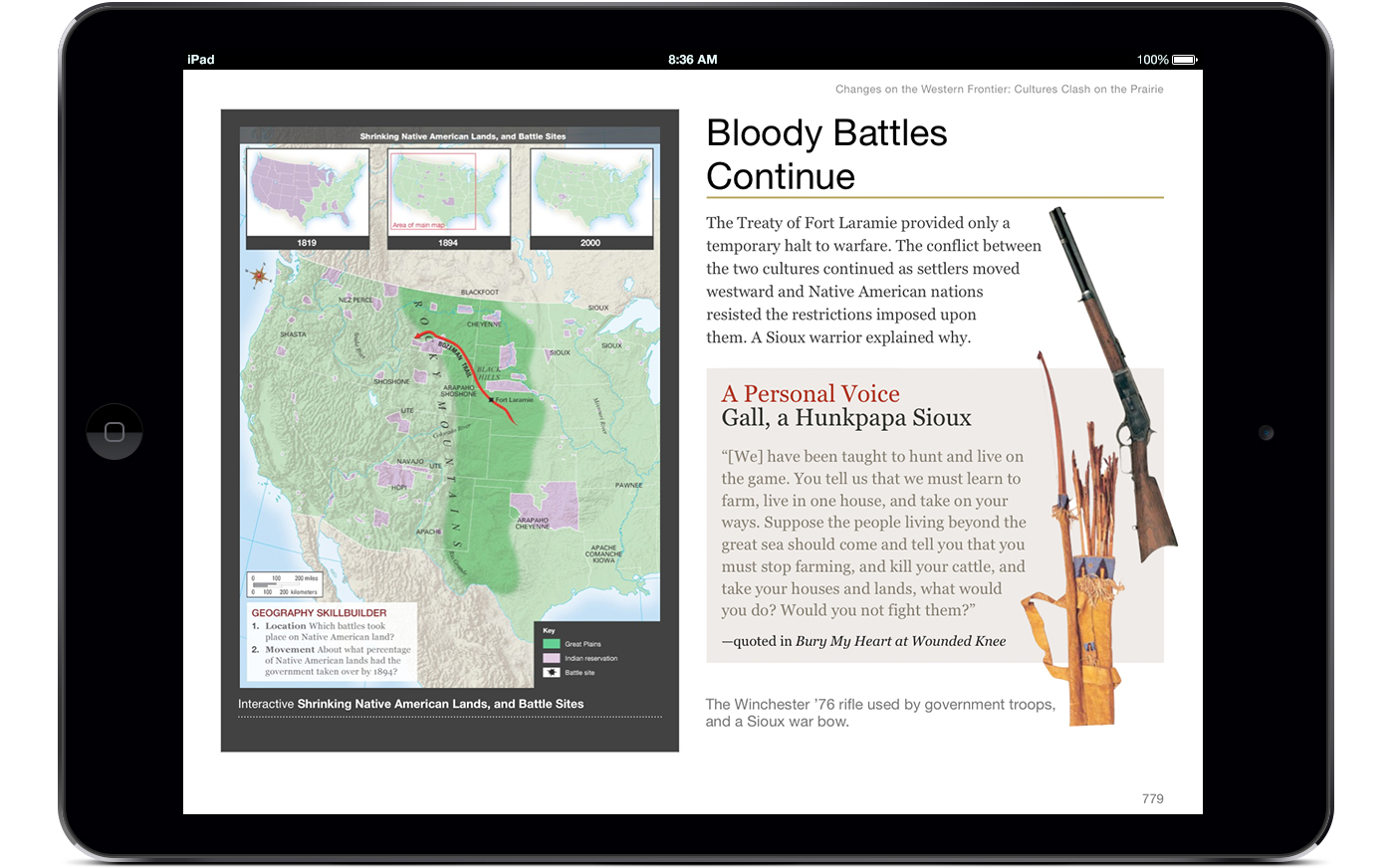iBooks Author
Whether on a tablet, phone or desktop, iBooks Author introduced Multi‑Touch interaction to the textbook. Flick through photo galleries, rotate 3D objects, tap to pop up sidebars, or play video and audio to engage like never before.
Project Overview
Introduced by Apple in the beginning of 2012, iBooks Author was created to usher in a new, interactive way of creating and publishing content. By putting the power in the hands of everyone, iBooks Author allows anyone to create rich and interactive experiences on desktop, tablets and mobile. In the hands of some of the top educational publishers in the world, iBooks Author fundamentally transformed how students learn.
My Role
Initially, I was part of a small team working on dedicated and specialized launch content to showcase the capabilities of iBooks Author. Over time, I became Lead Designer of the iBooks account and was responsible for the design, production and client relationship of every one of my team’s 19+ published iBooks projects.
Starting From Scratch
“Where we’re going, we don’t need roads”
Without any formal training or established process, my initial responsibility was to develop, define, refine and manage the entire process of creating iBook textbooks. Through a trial-by-fire approach, we were able to produce consistent, high-quality content using a 3 step process:

The Assessment
Measure twice, cut once.
The assessment phase was one of the most important steps in the process of beginning a new iBook. This process identified and organized all content that would eventually make the transition from print to digital (if it had already been created) and provided a check-list of important assets needed moving forward.
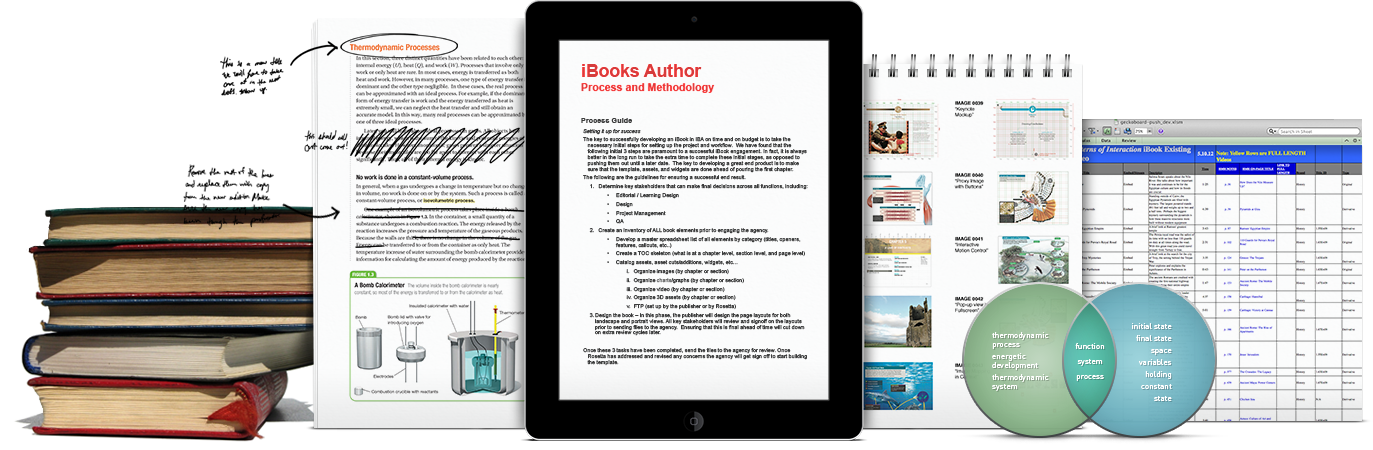
Step 1: Organize & Identify Current Assets
Before any work could begin, the correct content needed to be identified and organized. All copy and image content (often by unit, chapter, etc.), as well as specialized and often overlooked extras like chapter quizzes, vocabulary, indexes, maps, publisher branded content, secondary language guides and footnotes, was inventoried and evaluated. In addition to content, overall book elements such as organizational hierarchy and flow were determined as well. Once all current assets were identified, any necessary changes or updates were incorporated.
Step 2: Identify Elements to Transition
After all the current assets were identified, the focus changed from the identification of content to the transfer of content from print to digital. In addition to reformatting content to fit more interactive features of the iBook (widgets), larger issues like content hierarchy, branding, and digital permissions had to be addressed for a new platform and form factor. The result of this phase was a detailed checklist of assets to be accounted for and designed in the template phase.
The Template Phase
Learning Design, reimagined
Utilizing the information and assets gathered in the Assessment Phase, the Template Phase focused on the digital translation of content to screen. Starting with a blank slate, each element and style was added to accommodate all existing content while allowing enough flexibility introduce new interactivity.
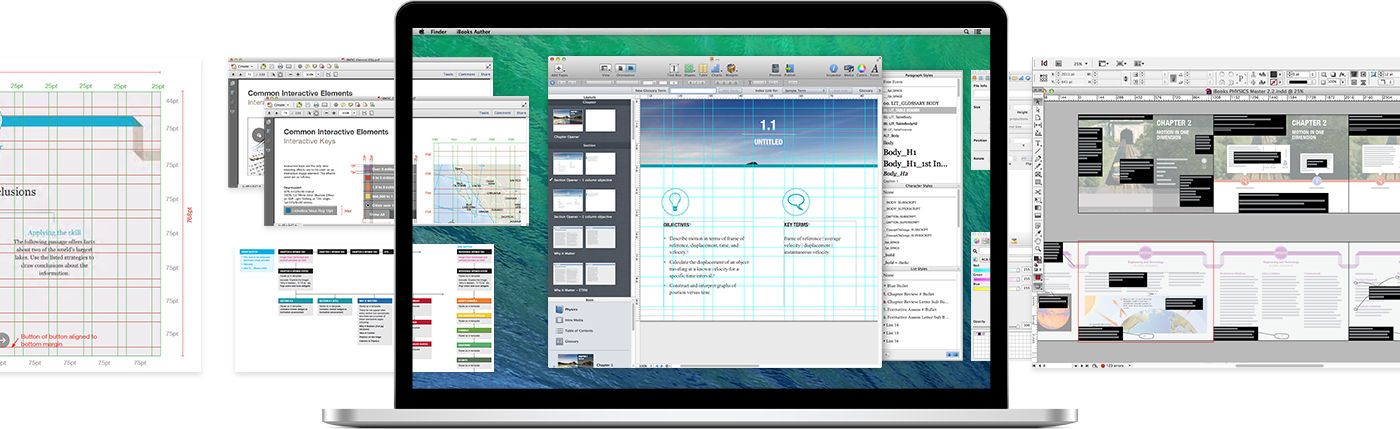
From InDesign to iBooks Author
Often times, the Template Phase started one of two ways: 1. content existed but there was no current design direction or 2. content existed with a preexisting design direction that needed to be transitioned. In the case of a preexisting design, translation of that design from print to digital often meant working with branded design guidelines within the limitations of the new platform. Static styles and designs possible in print needed to be reformatted to accommodate the fluid content present in iBooks Author. In addition, interactive elements not present in print editions needed to be conceptualized, styled and translated.
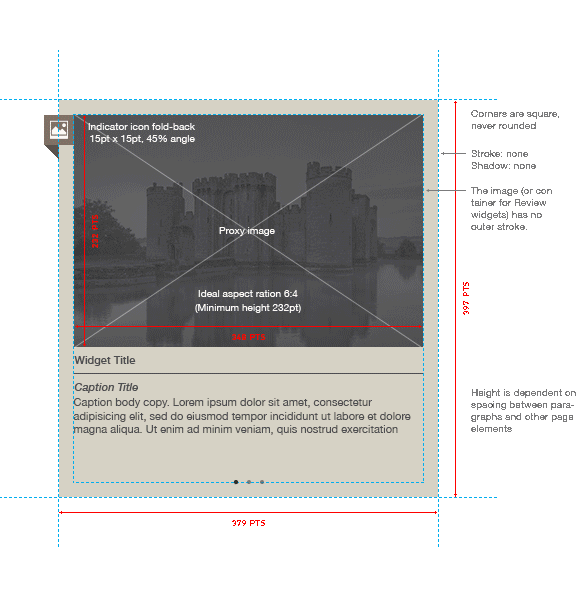
Making the Template
Each iBooks Author template started as a blank slate. Using a series of Chapter, Section and Body pages, a system was created to accommodate all text content identified in the Assessment Phase. Similar to the design styles found in InDesign, paragraph and character styles were created within iBooks Author as well as animation styles, widget container styles, color palettes, element guides and margin and spacing requirements.
Making the Frankenstein Chapter
After the template was established and tested, the last step before book production was the creation of a single chapter that encompassed any and all elements, widgets, content examples and design anomalies that would appear within the book – a resource known as the Frankenstein Chapter. The Frankenstein Chapter allowed for contextual testing of the template and provided a final draft used to obtain client approval before heading into production.

The Production Process
Pouring, styling & arranging content
Building off the solid foundation created in the Assessment and Template Phases allowed for a heavy production schedule to take place across multiple locations and designers. With example chapters and all the necessary content in place, production was as easy as dragging and dropping content into place.
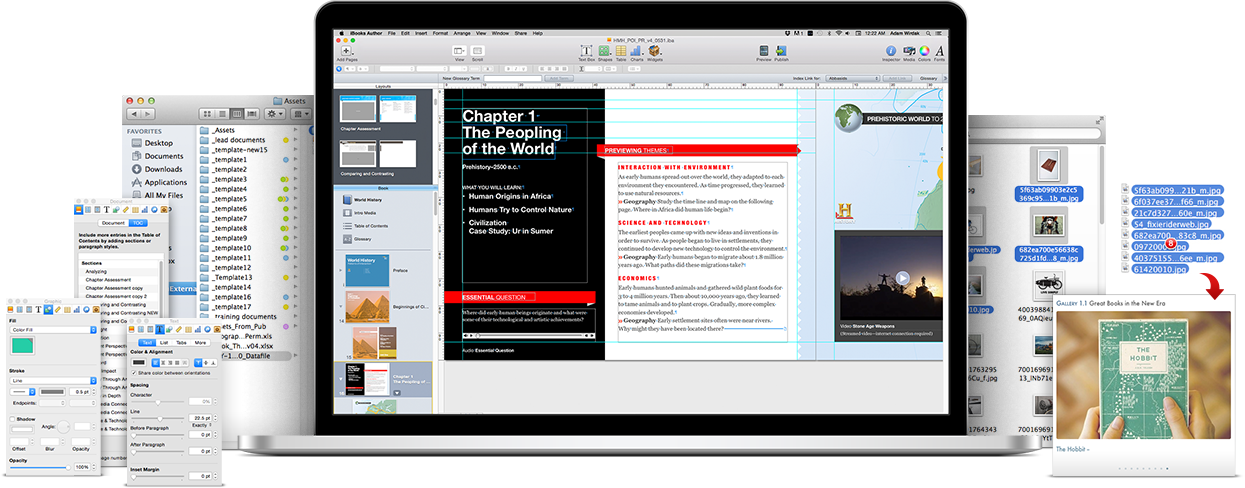
19 Books
19 Books published by the iBooks team
Partnering with publishers large and small, the iBooks team took each book from initial concept to release on the iBookstore.
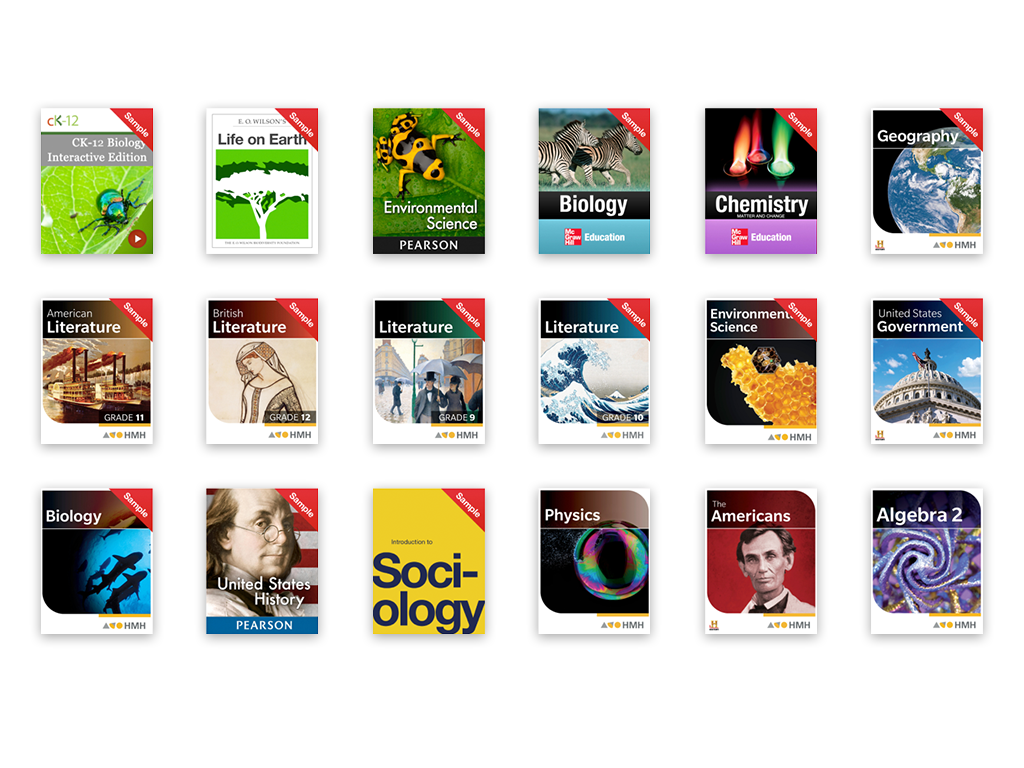
18,000+
Over 18,000 page & 3,000 widgets created
Every page was designed to meet specific educational standards and aesthetic guidelines. Each widget was created based on learning-design requirements.
38,000+
At least 38,000 JIRA issues fixed
QA and project tracking ensured everything was checked twice. Project coordinators rejoice, designers shutter in fear.
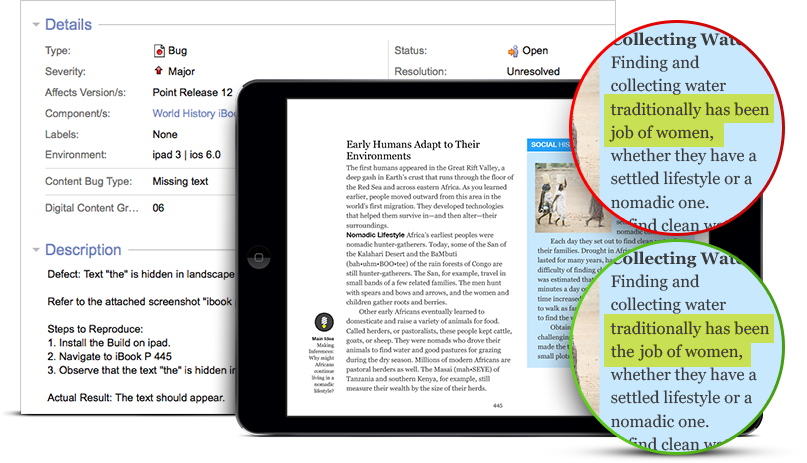
100+
More than 100 national & international team members
At one time, 5 books were in production across more than 100 team members with an average production timeline of 3 months.
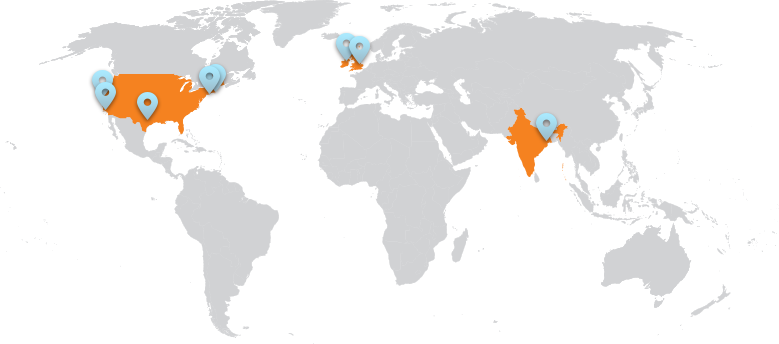
Teaching the Process
Training other iBooks Author users our process
During the bulk of production on the 19 titles, I also created and taught several training sessions to various publication groups throughout the United States. While these sessions centered around establishing whether iBooks Author was a viable platform, I also managed hands-on workshops that taught basic iBooks methodologies and helped correct production workflows.